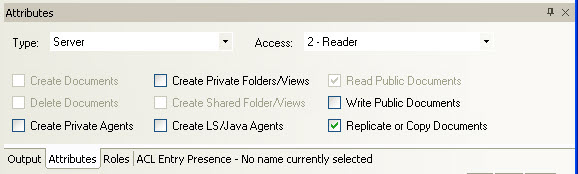Attributes Panel
From the Attributes panel you can make mass-modifications to Access level and privileges on items selected in the ACL Entries pane.
The options here correspond with those that appear in the Lotus Notes Access Control List window.
You can set the following parameters:
- Type: Unspecified; Person; Server; Mixed Group; Person Group; Server Group.
- Access: 0 - No Access; 1 - Depositor; 2 - Reader; 3 - Author; 4 - Editor; 5 - Designer; 6 - Manager.
- Create Documents
- Delete Documents
- Create Private Agents
- Create Private Folders/Views
- Create Shared Folders/Views
- Create LS/Java Agent
- Read Public Documents
- Write Public Documents
- Replicate or Copy Documents
Using the Attributes panel
If you select one-or-more entries in the ACL Entries pane and select the Attributes panel, all parameters will be indeterminate by default (i.e. the pull-down menus for Type and Access will appear blank and all other parameters will have their checkboxes filled in). You can toggle the checkboxes between on (checked); Off (unchecked); and Indeterminate (filled-in). The Reset button will set all parameter to indeterminate.
Once you've set the parameters just click the Apply button. Any changes made will be marked with the Modified icon in the ACL Entries pane. And, as always, nothing will change on the server until you click File>Apply Changes or Ctrl+S.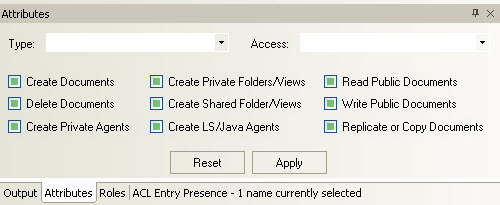
| NOTE | If you set the Access level in the Attributes panel, parameters that cannot be changed for a given Access level will be grayed out. |
|---|