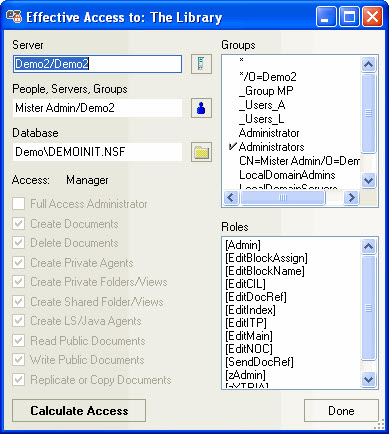Show Effective Access
The ACL Entries panel grid gives you quick access to an entry's Effective Access.
To use this feature either right-click a name and choose Show Effective Access in the contextual menu, or click Tools>Effective Access.
| NOTE | Lotus Notes defines 'Effective Access' as "a run time calculation of the user's rights taking into account all of the user's group membership." |
|---|
The Effective Access dialog
The Effective Access dialog offer the same information as you'd find in the Effective Access dialog in Lotus Notes with the added advantage allowing you to quickly change the server and database. This allows you to check an ACL entry's Effective Access in several places very quickly.