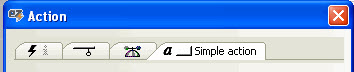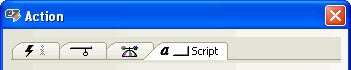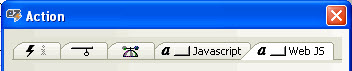Action Properties
The Action Properties dialog appears when ever you double-click one-or-more actions in the Actions window. The information in this dialog is exactly the same as you would see in Domino Designer for the first 3 tabs, but the last tab offers information on the action type.
Action Types
| System command (Cannot be modified) |
|
| Simple action (Cannot be modified) |
|
| Formula |
|
| LotusScript |
|
| JavaScript |
|
| Web JavaScript |
|
| NOTE | Code entered in the type tab for LotusScript and JavaScript will not be verified or compiled. |
|---|
Multiple selection

When multiple actions are being edited, the property window will be titled # Action where # is the number of actions being edited. Only properties common to all the actions being edited will be displayed.
| NOTE | When multiple actions are being edited, the properties with different values will be flagged as [ No - Change ] or [ NC ] as default and will not be changed if you leave them untouched. |
|---|
Shared actions
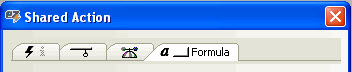
The property window will be titled Shared Action whenever the action you are editing is shared. See Shared Actions for more details.
Auto-apply
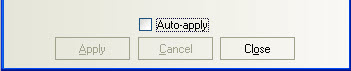
If Auto-apply is checked, changes will be saved (without notification) each time you select a different action. When it is unchecked, you will get a message prompting you to apply or cancel your changes before you switch actions.