Sub Actions
Ytria's actionBarEZ manages the sub actions in the same way that Notes stores them.
Any sub actions are shown: Main action\Sub action.
Example: Shown below, the main action is Folder and the two sub actions are Remove selected documents and Change Folder Design.
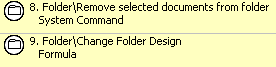
The "new" feature of sub actions in ND6 is just a graphic presentation of it.
- No Sub-Actions are saved in the design element.
- All the settings you set in the Main "Sub Action" are in fact stored in the first shared action.
