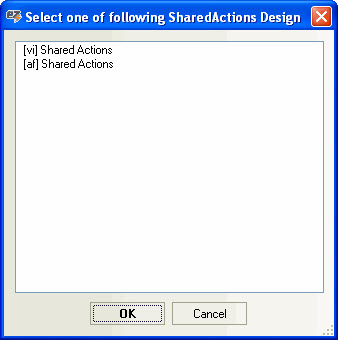Troubleshooting
The 'Found More than One Shared Actions Design Element in this Database' Error Message
The design element called "Shared Actions" holds all the shared actions used in a database.
When you encounter the "Found More than One Shared Actions Design Element in this Database" error message, it means that you have more than one design element called "Shared Actions."
This could mean that your database is corrupted, leaving you with an extra "Shared Actions" design element.
In this case, you need to delete one of the design elements called "Shared Actions." Use scanEZ to look at the "Shared Actions" design elements, and then decide which is the one you want to keep and delete the extraneous one.
Note: When you're dealing with a multilingual database it's perfectly normal to have more than one "Shared Actions" design element. That's because Notes creates additional design elements called "Shared Actions" for each of the languages used. In such cases actionBarEZ displays a dialog box when you launch prompting you to choose whichever language's "Shared Actions" design element you'd like to work with.