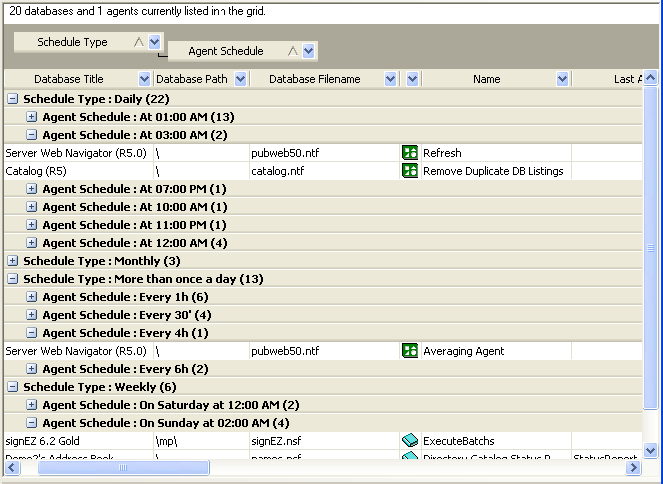Solution: Use Grouping to get Quick Sortable Agent Info
Grouping in practice example 1:
In the screen show below, the list of agents were sorted by the "Enable" attribute. Simply dragging the "Enable" column header to the gray area of the screen quickly told us which agents were enabled.
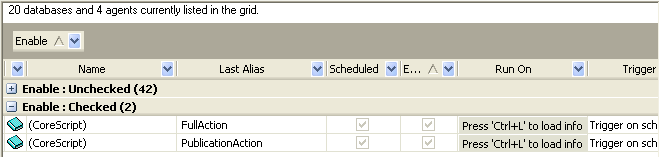
Grouping in practice example 2:
In this screen show below, the list of agents were sorted by "Schedule Type" then by "Agent Schedule."