ApplyView: Apply a View to the Grid
Tag: ApplyView
The ApplyView function configures the target grid according to the settings stored in the view.
NB: this is only available in sapio365.
Detailed Description
The view names can be found in the dropdown list on the right hand of the grid, or in the backstage views panel.
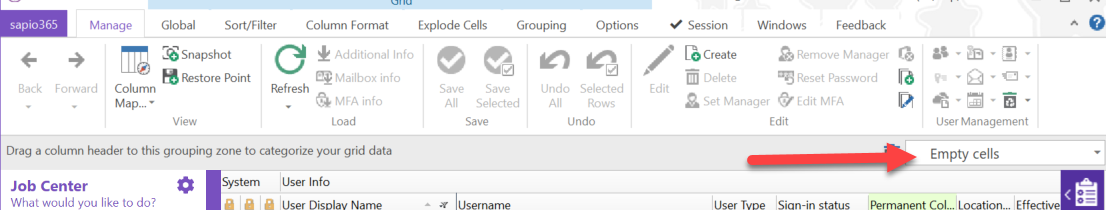
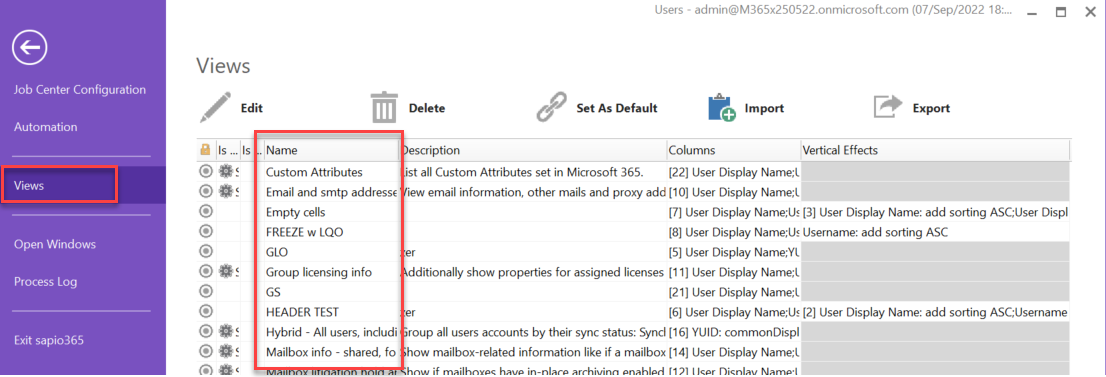
Tag Attributes
Attributes | Value Description |
|---|---|
Name | Any string to ID the name of the view to be applied (required if ID is not supplied) |
ID | Any string to ID the SQL ID of the view to be applied (required if Name is not supplied) |
ForceReplace | TRUE / FALSE - defaults to FALSE - not required
|
AutoLoadMore | TRUE / FALSE - defaults to TRUE - not required The view may display columns with “load more” info that is not yet loaded in the grid.
|
XML | Actual XML layout of the view |
Any combination of ID, Name and XML is processed in this order:
ID
Name
XML
If ID is empty, Name is used. If both are empty, XML content is used.
Example Script
<ytriaAutomation>
Apply view after required "load more"
<ApplyView name="empty cells"/>
Apply view wihtout "load more"
<ApplyView name="MailboxInfo" AutoLoadMore="false"/>
</ytriaAutomation>