LoadSession: load a sapio365 session
Tag: LoadSession
The LoadSession function automates the action of loading the sessions of selected users.
XML
<LoadSession/>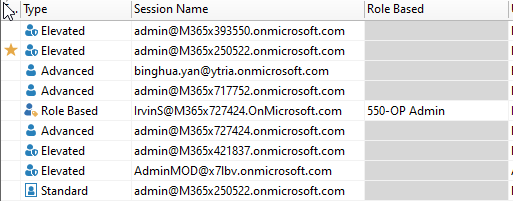
Tag Attributes
Attributes | Attribute Values | Value Description |
|---|---|---|
| name | session name | session name (e.g. admin@M365x213056.onmicrosoft.com) |
| type | Session type | advanced, app, elevated, partneradvanced, partnerelevated, role, standard |
| role | when type='role', the name of the role | |
| CustomerTenantId | CustomerTenant Id |
Example Script
XML
<ytriaAutomation Application="sapio365">
<LoadSession name="AllanD@M365x356371.onmicrosoft.com"/>
<ShowMyDataMail>
<Select Lines="ByValue">
<SetParam ColumnID="senderName" Value="Alex Wilber"/>
</Select>
<SelectColumn ColumnID="toRecipientsAddresses"/>
<ExplodeMultivalues/>
<SelectColumn ColumnID="receivedDateTime"/>
<ExplodeDates/>
<ExplodeTimes/>
<Export>
<SetParam Field="FileOutput" Value="ASCII"/>
<SetParam Field="Mode" Value="Create"/>
<SetParam Field="ExportType" Value="HTML"/>
<SetParam Field="ChildrenOnly" Value="False"/>
<SetParam Field="ExpandAllGroups" Value="False"/>
<SetParam Field="OpenFileOnceGenerated" Value="True"/>
<SetParam Field="SelectedRowsOnly" Value="True"/>
<SetParam Field="ExcelSheetName" Value=""/>
<SetParam Field="ExcelTemplate" Value=""/>
<SetParam Field="FilePath" Value="AlexWilberMails-Exploded"/>
</Export>
<ImplodeAllDateTimes/>
<ImplodeAllMultivalues/>
</ShowMyDataMail>
<LoadSession name='bin.Rose@ytria.onmicrosoft.com' type='partneradvanced' CustomerTenantId='d31e0000-61d0-4800-9000-6f80500000'/>
</ytriaAutomation>