ShowMyDataCalendar: Open Events Module for Signed-in User
Tag: ShowMyDataCalendar
ShowMyDataCalendar launches the Messages module for the signed-in user.
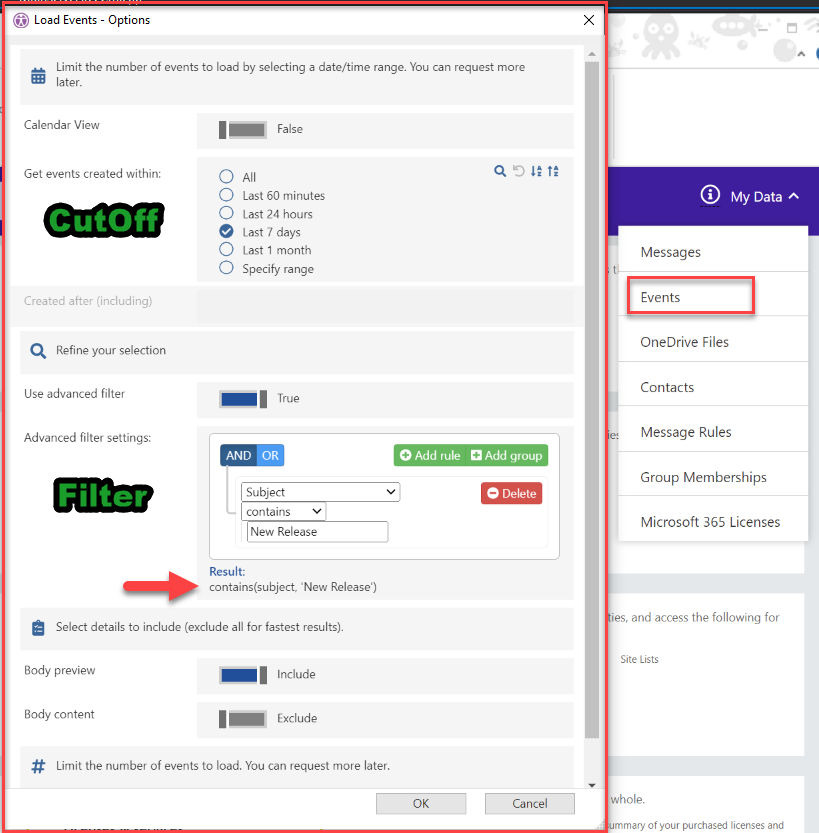
<ShowMyDataCalendar/>Tag Attributes
| Attributes | Attribute Value | Comment |
|---|---|---|
| KeepAlive | True / False | Defaults to True |
| FrameId | Unique identifier of the frame | Reuse the frame if it exists already, create a new one if it doesn’t. |
The following attributes also apply to "User: Show Events" and " Group: Show Events"
| Attributes | Attribute Values | Value Description |
|---|---|---|
| CutOff | all lastHour lastDay lastWeek lastMonth other (a date in iso8601 format) | Defaults to all |
| FullBody | True / False | Retrieves Full Body Contents Defaults to False |
| MailHeaders | True / False | Retrieves Mail Headers Defaults to False |
| Filter | Pre-filter string | As seen in Filter editor Result -- see image above |
If attribute "CutOff" is missing, the Option dialog will be shown. None of the above other attribute allowed.
If attribute "CutOff" is empty, all events are retrieved without time limit.
If one of the 3 other attributes (BodyPreview, FullBody or Filter) is used, cutoff is required.
Example Script
<ShowMyDataCalendar /> <!-- Show dialog -->
<ShowMyDataCalendar cutoff=""/> <!-- Retrieve all events -->
<ShowMyDataCalendar cutoff="lastWeek" BodyPreview="TRUE"/>
<ShowMyDataCalendar cutoff="2019-08-14" FullBody="TRUE"/>
<!-- Calendar View -->
<ShowMyDataCalendar BodyPreview='false' FullBody='true' Filter='isAllDay eq true' CalendarFrom='2023-10-01T00:00:00Z' CalendarUpTo='2026-04-30T08:00:00Z'/>