SelectedEditServicePrincipal: edit selected Service Principals
Tag: SelectedEditServicePrincipal
The SelectedEditServicePrincipal function automates the action of editing selected Service Principals in the grid.
XML
<SelectedEditServicePrincipal/>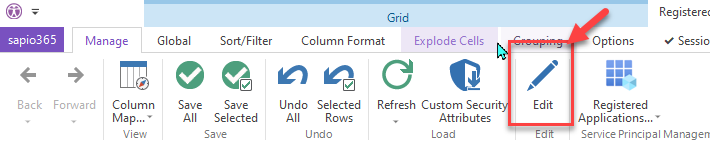
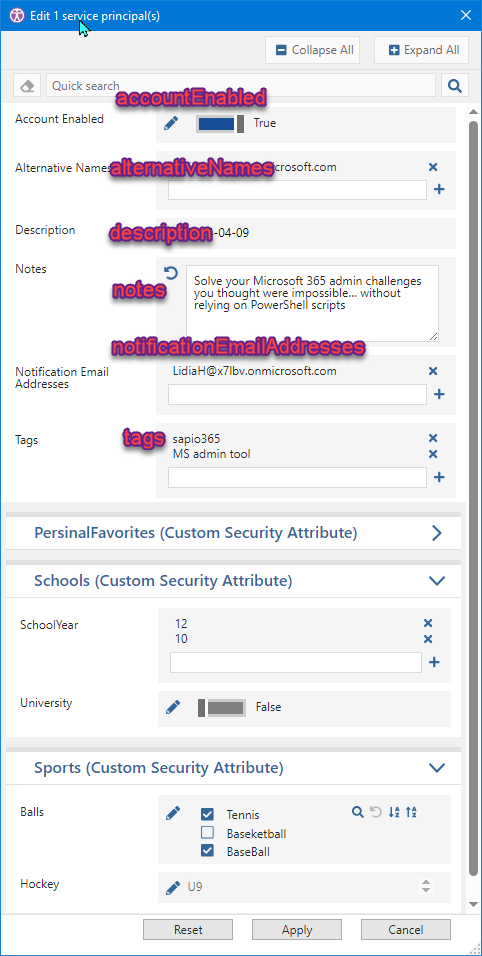
Tag Attributes
Attributes | Attribute Value |
|---|---|
| KeepAlive | True / False (Defaults to False) |
SetParam
- accountEnabled
- tags
- description
- notes
- alternativeNames
- notificationEmailAddresses
Custom Security Attributes
<SetParam Field="Set - Custom Security Attributes.Name - Custom Security Attributes" Value="Values - Custom Security Attributes"/>
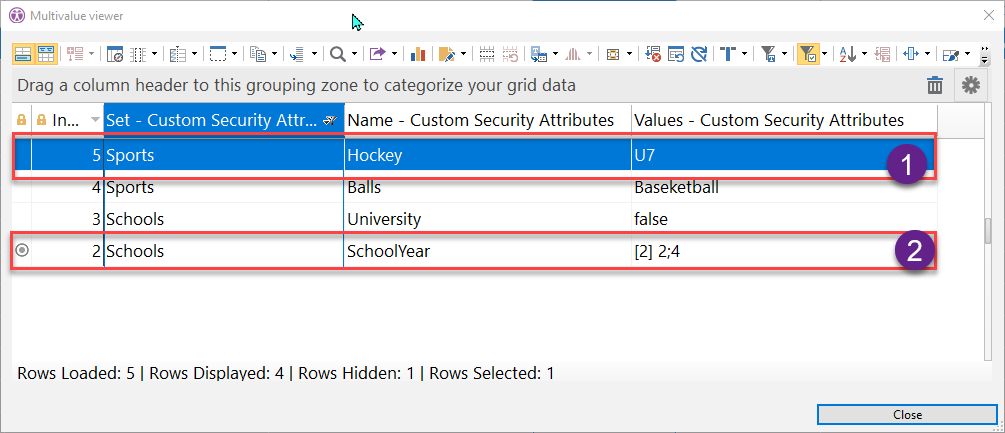
#1: single value
- <SetParam Field="Sports.Hockey" Value="U7"/>
#2: multi values:
- <SetParam Field="Schools.SchoolYear" Value="2"/>
- <SetParam Field="Schools.SchoolYear" Value="4"/>
Example Script
XML
<ytriaAutomation Application="sapio365">
<OnError continue ='true'/>
<ShowServicePrincipals frameId="ServicePrincipals">
<Select lines="ByValue">
<SetParam ColumnID="appId" Value="72c8a18f-e26d-4904-a1f1-d14d0a40fbe5"/>
</Select>
<SelectedServicePrincipalLoadCustomSecurityAttributes/>
<SelectedEditServicePrincipal keepalive='true'>
<SetParam Field="Description" Value="sapio365 Service Principals - Add Edit"/>
<SetParam Field="alternativeNames" Value="Admin tool"/>
<SetParam Field="alternativeNames" Value="LidiaH@x7lbv.onmicrosoft.com"/>
<SetParam Field="notes" Value="{Solve your Microsoft 365 admin challenges; you thought were impossible… without relying on PowerShell scripts"/>
<SetParam Field="tags" Value="sapio365"/>
<SetParam Field="tags" Value="Admin tool"/>
<SetParam Field="Sports.Hockey" Value="U7"/>
<SetParam Field="Sports.Balls" Value="Tennis"/>
<SetParam Field="Sports.Balls" Value="Baseball"/>
<SetParam Field="Schools.SchoolYear" Value="2"/>
<SetParam Field="Schools.SchoolYear" Value="4"/>
</SelectedEditServicePrincipal>
</ShowServicePrincipals>
</ytriaAutomation>