AdditionalUserColumns: Select User columns to show in all sub-views
Tag: AdditionalUserColumns
The AdditionalUserColumns function automates the process of selecting columns from the Select Columns dialog to carry data from the users module to the sub-module.
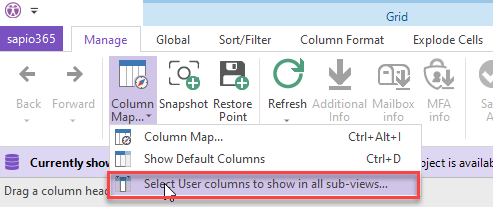
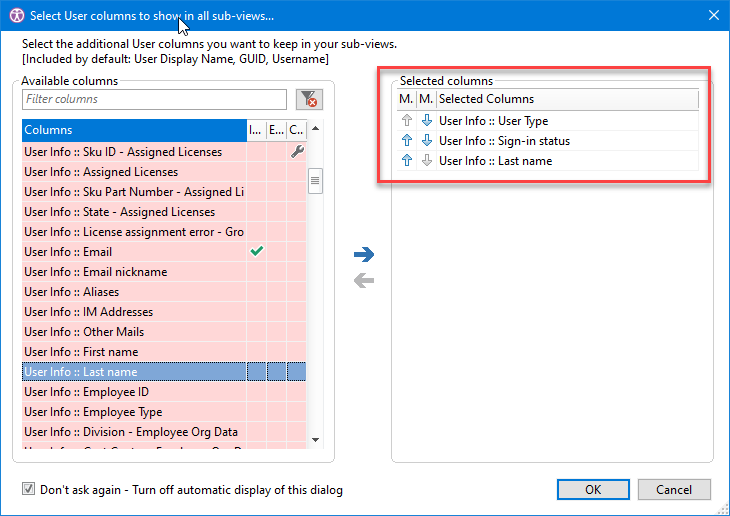
XML
<SelectedShowDriveItemsUsers newframe="True" AdditionalUserColumns="userType;accountEnabled;surname"/>
This is only available for Users sub-modules.
Detailed Description
The selected columns appear in the sub module:
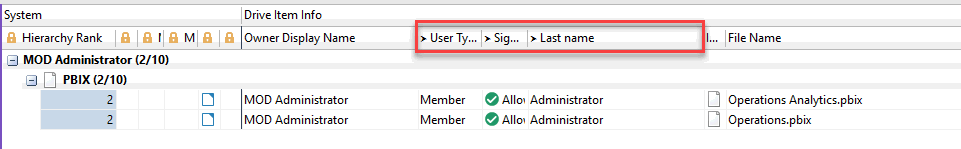
In order to achieve this, use the AdditionalUserColumns attribute with semi-colon-separated uniqueIDs.
Example Script
XML
<! -- Get the oneDrive data -->
<ShowUsers>
<Select lines="All"/>
<SelectedShowDriveItemsUsers newframe="True" AdditionalUserColumns="userType;accountEnabled;surname"/>
</ShowUsers>