ShowUsageReport: Open Usage Reports Module
Tag: ShowUsageReport
ShowUsageReport launches the Usage Reports module.
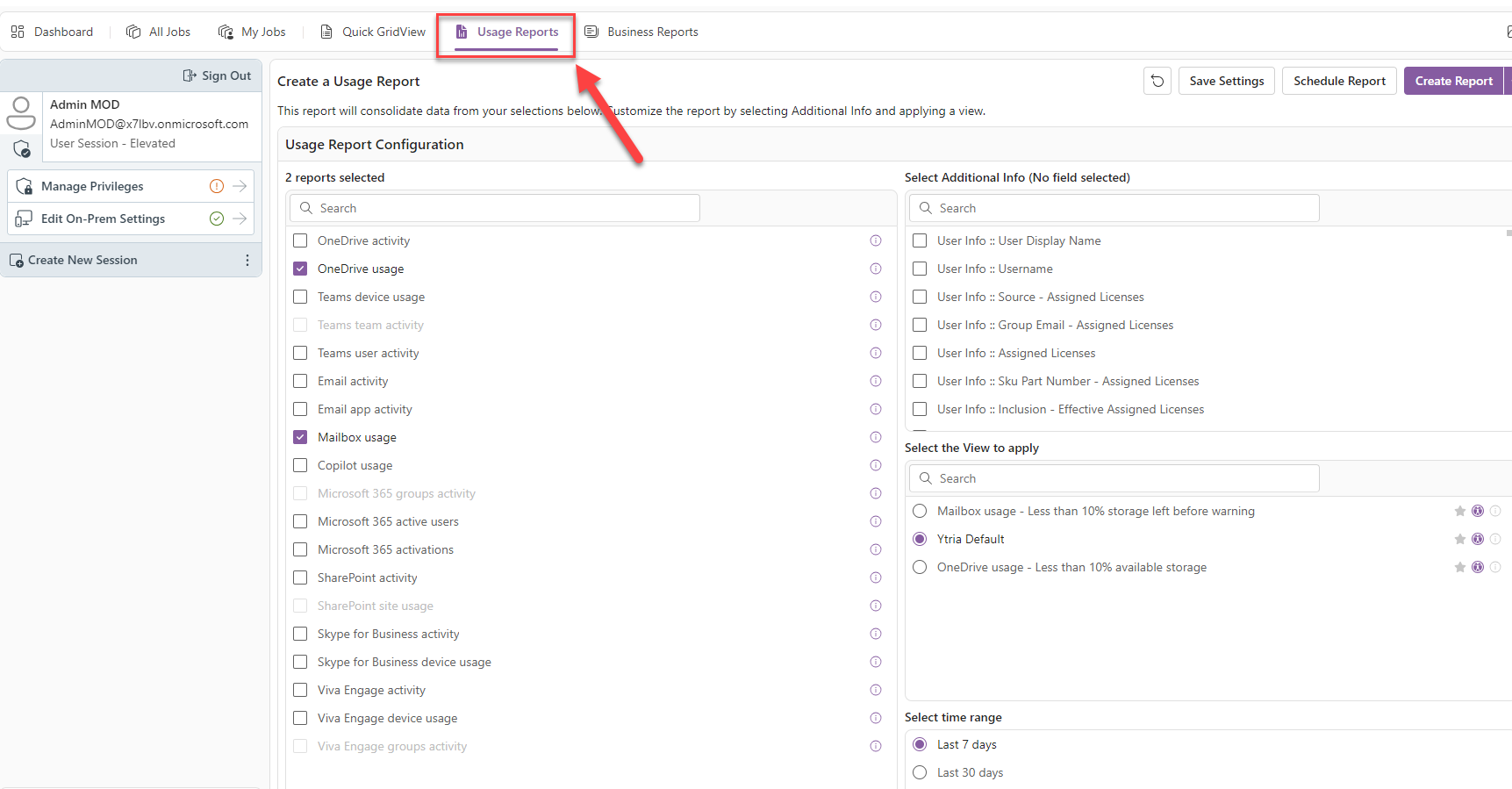
<ShowUsageReport/>Tag Attributes
Attributes | Attribute Value |
|---|---|
True / False (Defaults to True) | |
Name | Name of the report as displayed in the select dialog (or index of the report on two digits). Multiple names or indexes can be provided, separated by a semicolon. |
PeriodOrDate | Period (D7, D30, D90, D180) or cut-off Date (iso 8601 format) |
AdditionalUserColumns | Semicolon-separated property names (or property ID) |
AdditionalGroupColumns | Semicolon-separated property names (or property ID) |
KeepAnonymousDataDialogAlive | True / False (Defaults to False) - Let the 'anonymous data' message box interrupt the automated process. |
Detailed Description
Possible names:
Usage Report Name | Usage Report Index | Period or Date restriction |
|---|---|---|
OneDrive activity | 00 | |
OneDrive usage | 01 | |
Teams device usage | 02 | |
Teams team activity | 03 | |
Teams user activity | 04 | |
Email activity | 05 | |
Email app activity | 06 | |
Mailbox usage | 07 | Only D7,D30,D90,D180 |
Copilot usage | 08 | Only D7,D30,D90,D180 |
Microsoft 365 Groups activity | 09 | |
Microsoft 365 active users | 10 | |
Microsoft 365 activations | 11 | None if single |
SharePoint activity | 12 | |
SharePoint site usage | 13 | |
Skype for Business activity | 14 | |
Skype for Business device usage | 15 | |
Viva Engage activity | 16 | |
Viva Engage device usage | 17 | |
Viva Engage groups activity | 18 | |
Forms activity | 19 | |
Microsoft Graph API usage | 20 | Only D7,D30,D60 |
Possible User Properties (OneDrive activity, OneDrive usage, Teams device usage, Teams user activity, Email activity, Email app activity, Mailbox usage, Office 365 active users, Office 365 activations, SharePoint activity, Skype for Business activity, Skype for Business device usage, Yammer activity, Yammer device usage):
Property Name | Property ID |
|---|---|
User Display Name | displayName |
Username | userPrincipalName |
Password policies | passwordPolicies |
Force Change Password | forceChangePasswordNextSignIn |
Force Change Password With MFA | forceChangePasswordNextSignInWithMfa |
User Type | userType |
Sign in type - Identities | identities.signInType |
Issuer - Identities | identities.issuer |
ID assigned by issuer - Identities | identities.issuerAssignedId |
Sign-in status | accountEnabled |
Sku Part Number - Effective Assigned Licenses | assignedLicenses |
Unit Cost - Effective Assigned Licenses | ASSIGNEDLICENSESUNITCOST |
Source - Assigned Licenses | ALLASSIGNEDLICENSESBYSOURCE |
Group Email - Assigned Licenses | ALLASSIGNEDLICENSESGROUPEMAIL |
Sku Part Number - Assigned Licenses | ALLASSIGNEDLICENSESPARTNUMBER |
Sku ID - Effective Assigned Licenses | assignedLicenses.skuId |
Sku ID - Assigned Licenses | licenseAssignmentStates.skuId |
Group ID - Assigned Licenses | licenseAssignmentStates.assignedByGroup |
State - Assigned Licenses | licenseAssignmentStates.state |
License assignment error - Group licensing | licenseAssignmentStates.error |
Email nickname | mailNickname |
Aliases | proxyAddresses |
IM Addresses | imAddresses |
Other Mails | otherMails |
First name | givenName |
Last name | surname |
Employee ID | employeeId |
Job title | jobTitle |
Company Name | companyName |
Department | department |
Office Phone | businessPhones |
Mobile phone | mobilePhone |
Fax Number | faxNumber |
Office location | officeLocation |
Street Address | streetAddress |
City | city |
State | state |
Postal Code | postalCode |
Country | country |
Preferred language | preferredLanguage |
Location for License Usage | usageLocation |
Created On | createdDateTime |
Account type on creation | creationType |
Sign-in Sessions valid from | signInSessionsValidFromDateTime |
Refresh tokens, session cookies valid from | refresTokenValidFromDateTime |
Age Group | ageGroup |
Consent Provided for Minor | consentProvidedForMinor |
Age group Classification | legalAgeGroupClassification |
Sync Enabled - On-Premises | onPremisesSyncEnabled |
Distinguished Name on premises | onPremisesDistinguishedName |
Immutable ID - On-Premises | onPremisesImmutableId |
Last Sync - On-Premises | onPremisesLastSyncDateTime |
Security ID - On-Premises | onPremisesSecurityIdentifier |
Domain Name on premises | onPremisesDomainName |
Sam Account Name on premises | onPremisesSamAccountName |
User Principal Name on premises | onPremisesUserPrincipalName |
Category of Prov. Error | onPremisesProvisioningErrors.category |
Date of Prov. Error | onPremisesProvisioningErrors.occuredDateTime |
Property Causing Prov. Error | onPremisesProvisioningErrors.propertyCausingError |
Value of property causing Prov. Error | onPremisesProvisioningErrors.value |
Custom Attribute 1 | onPremisesExtensionAttributes.extensionAttribute1 |
Custom Attribute 2 | onPremisesExtensionAttributes.extensionAttribute2 |
Custom Attribute 3 | onPremisesExtensionAttributes.extensionAttribute3 |
Custom Attribute 4 | onPremisesExtensionAttributes.extensionAttribute4 |
Custom Attribute 5 | onPremisesExtensionAttributes.extensionAttribute5 |
Custom Attribute 6 | onPremisesExtensionAttributes.extensionAttribute6 |
Custom Attribute 7 | onPremisesExtensionAttributes.extensionAttribute7 |
Custom Attribute 8 | onPremisesExtensionAttributes.extensionAttribute8 |
Custom Attribute 9 | onPremisesExtensionAttributes.extensionAttribute9 |
Custom Attribute 10 | onPremisesExtensionAttributes.extensionAttribute10 |
Custom Attribute 11 | onPremisesExtensionAttributes.extensionAttribute11 |
Custom Attribute 12 | onPremisesExtensionAttributes.extensionAttribute12 |
Custom Attribute 13 | onPremisesExtensionAttributes.extensionAttribute13 |
Custom Attribute 14 | onPremisesExtensionAttributes.extensionAttribute14 |
Custom Attribute 15 | onPremisesExtensionAttributes.extensionAttribute15 |
Possible Group Properties (Office 365 groups activity, Yammer groups activity):
Property Name | Property ID |
|---|---|
Is a Team | isTeam |
Dynamic Membership | dynamicMembership |
Membership Rule Processing State | membershipRuleProcessingState |
Description | description |
Privacy | visibility |
Created On | createdDateTime |
Classification | classification |
SMTP Address | proxyAddresses |
Resource Behavior Options | resourceBehaviorOptions |
Resource Provisioning Options | resourceProvisioningOptions |
Preferred Data Location | preferredDataLocation |
Membership Rule | membershipRule |
Last Sync - On-Premises | onPremisesLastSyncDateTime |
Sync Enabled - On-Premises | onPremisesSyncEnabled |
Category of Provisioning Error | onPremisesProvisioningErrors.category |
State - Assigned Licenses | licenseProcessingState |
SKU Part Number - Assigned Licenses | assignedLicenses |
Type Code | groupTypes |
Security Enabled | securityEnabled |
Mail Enabled | mailEnabled |
Security Identifier | securityIdentifier |
Renewed On | renewedDateTime |
Example Script
<ytriaAutomation>
<ShowUsageReport Name="OneDrive activity" PeriodOrDate="D7">
...
</ShowUsageReport>
<ShowUsageReport Name="OneDrive activity" PeriodOrDate="2019-08-10" ReportFile="MySavedReport">
...
</ShowUsageReport>
<ShowUsageReport ReportFile="MySavedReport">
...
</ShowUsageReport>
<ShowUsageReport Name="OneDrive activity" PeriodOrDate="D180" AdditionalUserColumns="User Display Name;Username;Sign-in status;Source - Assigned Licenses"/>
<ShowUsageReport Name="OneDrive activity" PeriodOrDate="D180" AdditionalUserColumns="displayName;userPrincipalName;accountEnabled;ALLASSIGNEDLICENSESBYSOURCE"/>
<ShowUsageReport Name="Microsoft 365 groups activity" PeriodOrDate="D180" AdditionalGroupColumns="Is a Team;Description;Privacy;Created On"/>
<ShowUsageReport Name="Microsoft 365 groups activity" PeriodOrDate="D180" AdditionalGroupColumns="isTeam;description;visibility;createdDateTime"/>
</ytriaAutomation>