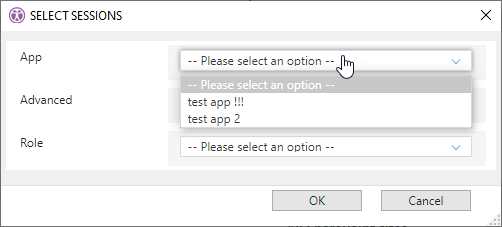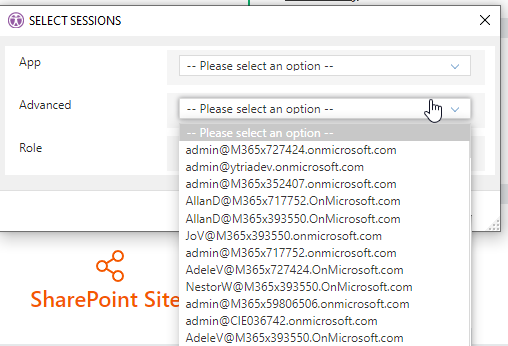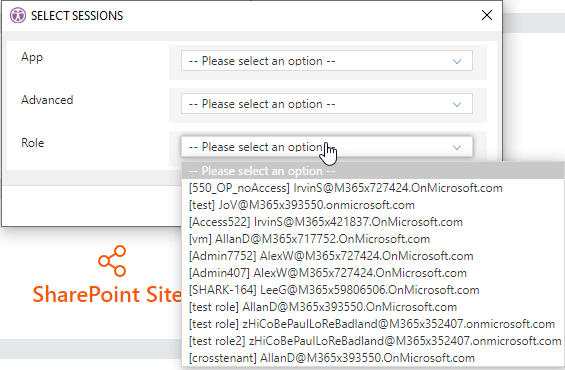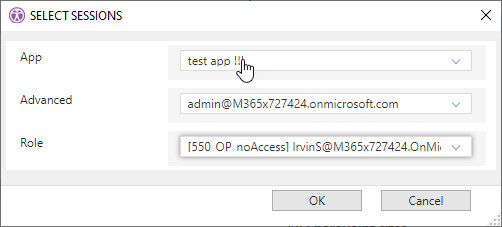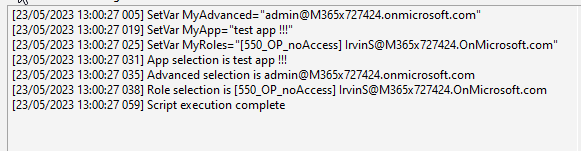System Lists: Sessions
Tag: ListItemSessionName
As regular lists, the following two pre-loaded lists can be used in a Loop or as an input for a combo selection in UserInput.
If used in a UserInput, the "value" parameter for both must be set to ListItemSessionName.
List for previously loaded App sessions:
O365Sessions_App
List for previously loaded Advanced sessions:
O365Sessions_Advanced
List for previously loaded Elevated sessions:
O365Sessions_Elevated
List for previously loaded Role sessions:
O365Sessions_Role
List for previously loaded Standard sessions:
O365Sessions_Standard
List for previously loaded Partner Advanced session:
O365Sessions_PartnerAdvanced
List for previously loaded Partner Elevated session:
O365Sessions_PartnerElevated
The UserInput variables can then be used in LoadSession
Example Script
<UserInput Title="SELECT SESSIONS">
<Variable name="MyApp" Label="App" Type="List">
<ListItem ListName="O365Sessions_App" value="ListItemSessionLabel"/>
</Variable>
<Variable name="MyAdvanced" Label="Advanced" Type="List">
<ListItem ListName="O365Sessions_Advanced" value="ListItemSessionLabel"/>
</Variable>
<Variable name="MyRoles" Label="Role" Type="List">
<ListItem ListName="O365Sessions_Role" value="ListItemSessionLabel"/>
</Variable>
</UserInput>
<echo value="App selection is {%MyApp%}"/>
<echo value="Advanced selection is {%MyAdvanced%}"/>
<echo value="Role selection is {%MyRoles%}"/>