System Variable: Last Loading Error
Variable: LastLoadingError
The LastLoadingError variable shows users the last loading error message.
{%LastLoadingError%}LastLoadingError resets whenever a new loading action is triggered via automation.
Attributes
| Attributes | Attributes Value | Value Description |
|---|---|---|
| KeepAlive | True / False | If KeepAlive is not set, error dialogs (on module opening, load more, etc..) are automatically closed. |
Detailed Description
In case of error, this shows this dialog:
[INSERT SCREENSHOT]
whereas the following script would have shown that dialog:
<ytriaAutomation Application="sapio365">
<SelectedShowDriveItemsUsers NewFrame="True" KeeAlive="True"/>
</ytriaAutomation>
[INSERT SCREENSHOT]
Note that {%LastLoadingError%} only contains the message part of the regular error dialog.
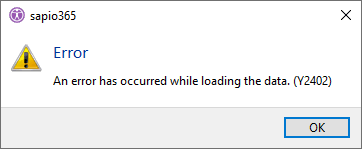
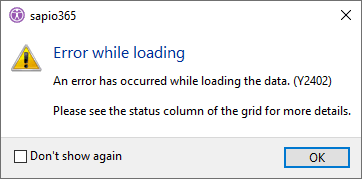
Example Script
<ytriaAutomation Application="sapio365">
<SelectedShowDriveItemsUsers NewFrame="True">
<If target="var" test="{%LastLoadingError%}" mode="notequals" value="">
<MsgBox Title="Error" Type="Error" Message="{%LastLoadingError%}"/>
</If>
</SelectedShowDriveItemsUsers>
</ytriaAutomation>