Design Properties in databaseEZ
The Design Properties dialog appears when you click Edit>Edit Design Properties (or right-click in the Grid pane and choose Edit Design Properties in the contextual menu).
This dialog lets you mass-edit the properties that correspond with those found in the 'Design' tab of the Database Properties dialog in Lotus Notes.
When multiple databases are selected, the checkboxes in this dialog tell you the status of the current settings:
- "Checked" means that the property is currently set for all selected databases
- "Unchecked" or empty indicates that the property not enabled for any selected databases
- "Filled" or indeterminate can indicate that some databases in the current selection have this setting enabled while others do not. The "filled" status is also used for non-summarized database properties that have not been loaded
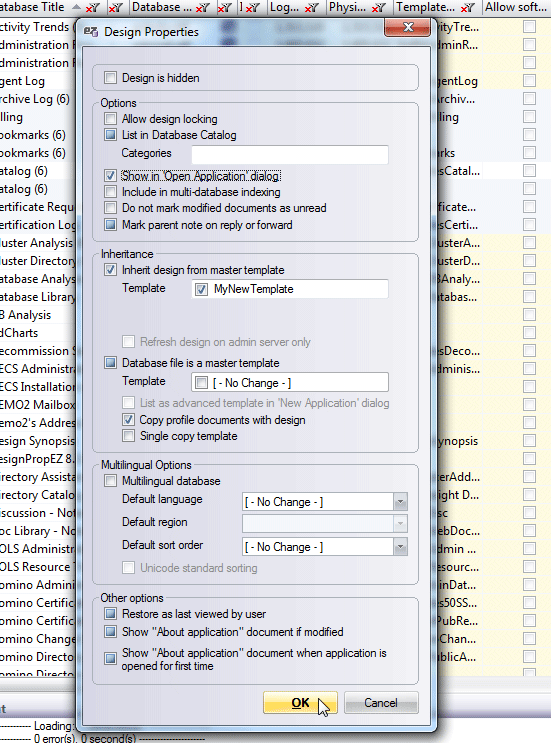
| NOTE | Databases modified in the databaseEZ grid will be marked with the pencil icon seen below; however, changes won't be written to the server until you click Server>Apply Changes (Ctrl+S) or right-click and choose Apply Changes to Selected in the contextual menu.
|
|---|

