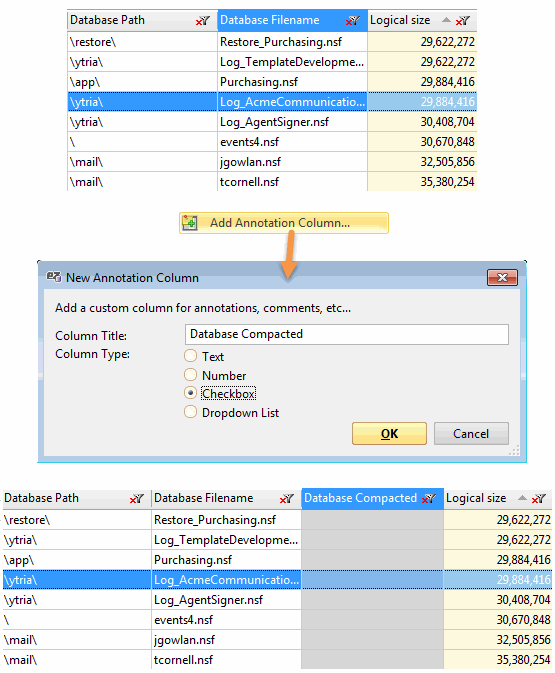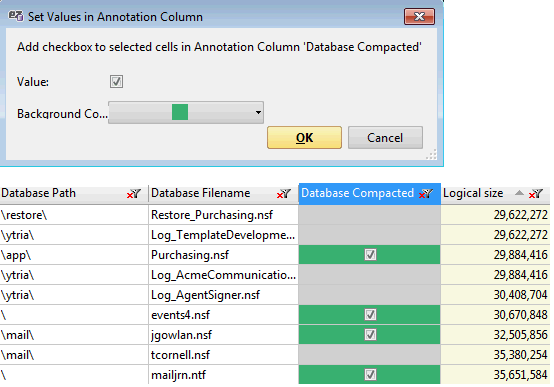Annotation columns
Annotation columns allow you to add columns to the flexYgrid into which you may enter your own comments.
This can be helpful to add meaning to the values of your IBM Domino Server or databases within the grid.
Grid Tools & Options: Annotation Column
The Annotation Column commands use the following toolbar and right-click options:
| Add Annotation Column: Inserts a column to the right of your currently selected row in the grid. |
|---|
| Set values in Annotation Column: Allows you to add a value and a background color to your selected rows. |
|---|
| Clear values from Annotation Column: This function is only available once an annotation column has been created. It allows you to remove the selected values previously entered with the Set values in Annotation Column function. |
|---|
| Remove Annotation Column: This function is only available once an annotation column has been created. It allows you to remove the currently selected column previously created with the Add Annotation Column function. |
|---|