Column actions (grouping, moving, etc...)
The Ytria flexYgrid lets you move, remove, group, resize, sort and filter the grid columns.
Most of these actions can also be done by using the Grid Manager, as well as with automation scripting.
In addition to these actions the flexYgrid offers a large arsenal of Tools and Options.
Moving columns
To move a column, drag the column header to the desired position.
The two red arrows indicate the new position of your moved column before you drop it.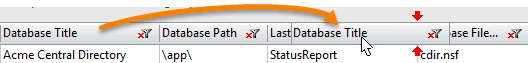
| NOTE | Other ways to move columns: You can move columns with the Grid Manager. The Move action lets you move columns using automation. |
|---|
Removing columns
To remove a column, drag the column header into the trash can located on the right side of the grouping area (see screenshot).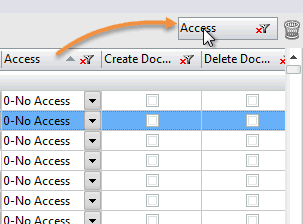
| NOTE | Other ways to remove columns: You can remove columns with the Grid Manager. The Remove action lets you remove columns using automation. |
|---|
Resizing columns
To resize a column place the cursor over the column delimiter line and drag to adjust its size.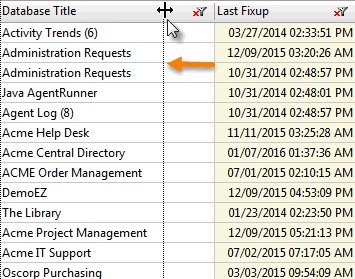
| TIP |
In case of multi-header columns, like in replicationEZ, these shortcuts will resize the main column and all sub-columns. 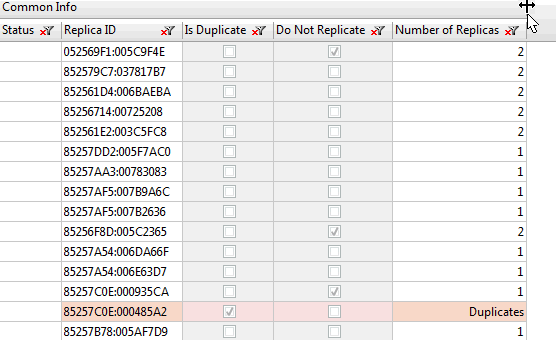 |
|---|
| NOTE | Other way to resize columns: You can resize columns with the Grid Manager. |
|---|
test
