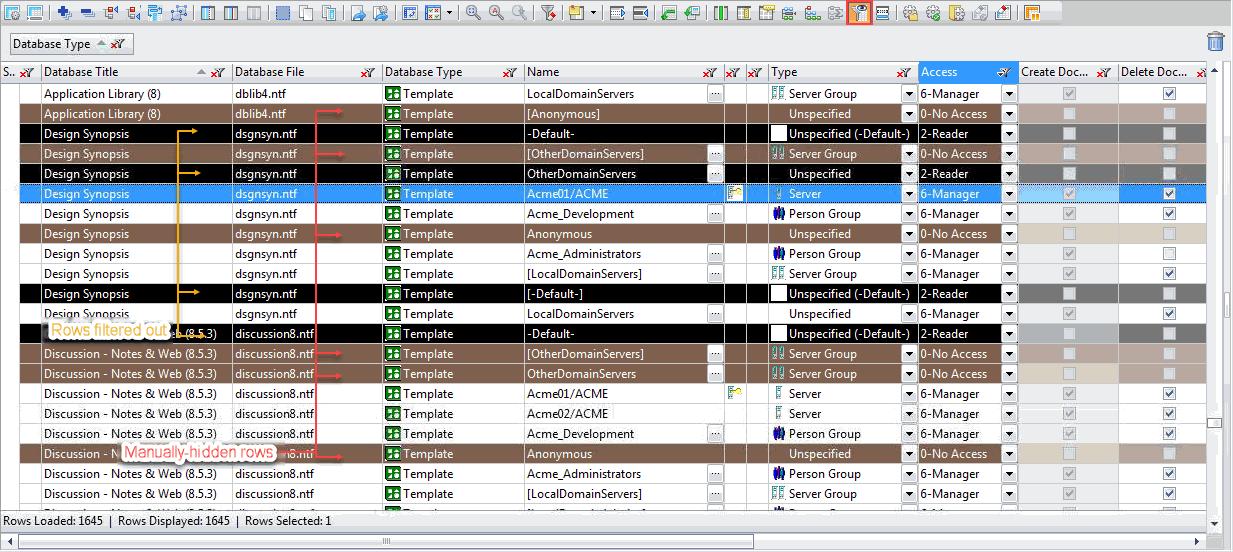Display all filtered and manually hidden rows
The Display All Filtered and Manually Hidden Rows feature lets you toggle a flexYgrid display mode that lets you to see all rows that are currently filtered out or manually hidden.
This feature can be activated by clicking its toolbar button 
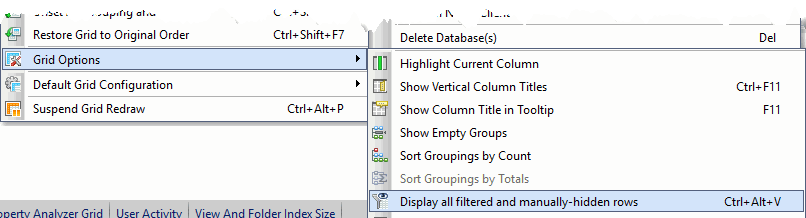
When this display mode is activated, all rows will be color coded as per their state—filtered or manually hidden.
| NOTE | Using this option will change data such as displayed group totals and counts; these will be shown as if the rows aren't filtered out or hidden. |
|---|
In the screenshot below, the rows filtered out are displayed with a black cell color and manually-hidden rows are displayed with brown.