Deactivating a license
For each license code, the number of computers on which it may be activated is predefined.
Once this limit has been reached you may encounter the message: Number of allowed activations has been exceeded:
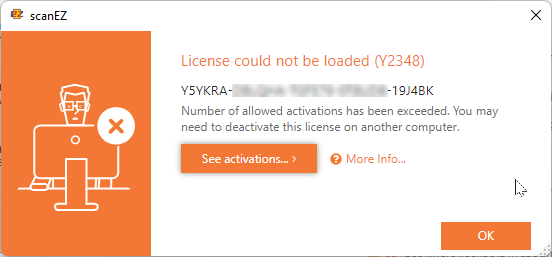
This may simply mean the license has been activated too many times. More information about the activation process can be found here: Version 20 - License Codes and Activations
The solution is to remove existing activations on other computers, to free up the license.
You still have access to the computer with an activation to remove
If you still have access to a computer where you want to deactivate the license, you can use the Help/ About/ Deauthorize...
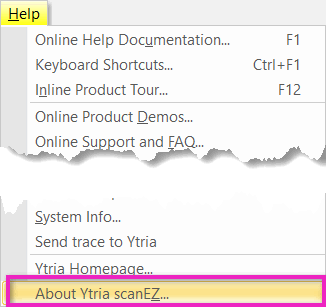
The following button will let you deauthorize the current computer:
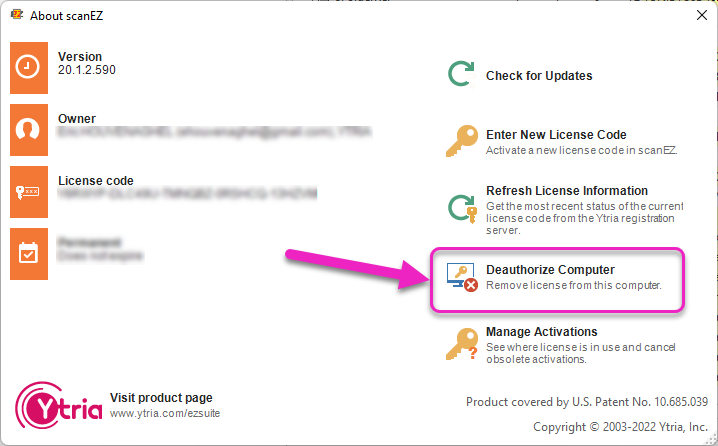
Use this button to deauthorize a computer
The license will then be free to use on a computer of your choosing. This can deauthorize a license registered Online of Offline.
Note that you do not need to uninstall when using this option.
You don’t have access to the computers with activations to remove
From the same panel in the product, you now have the ability to see all the activations for the current license with the current registered owner.
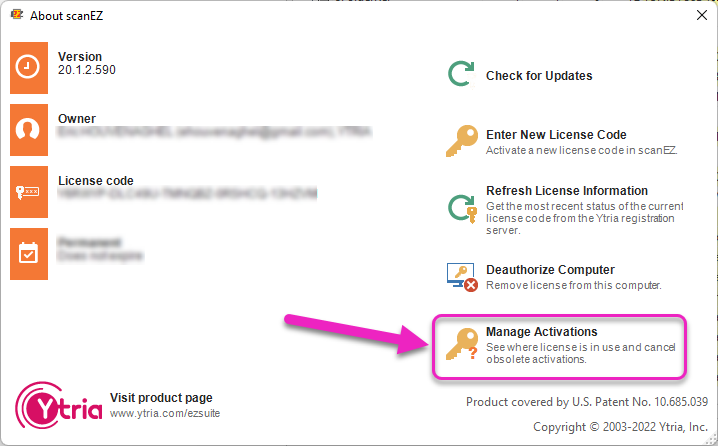
This will open the License Activation Management Portal, where you will see all the current activations for the selected license:
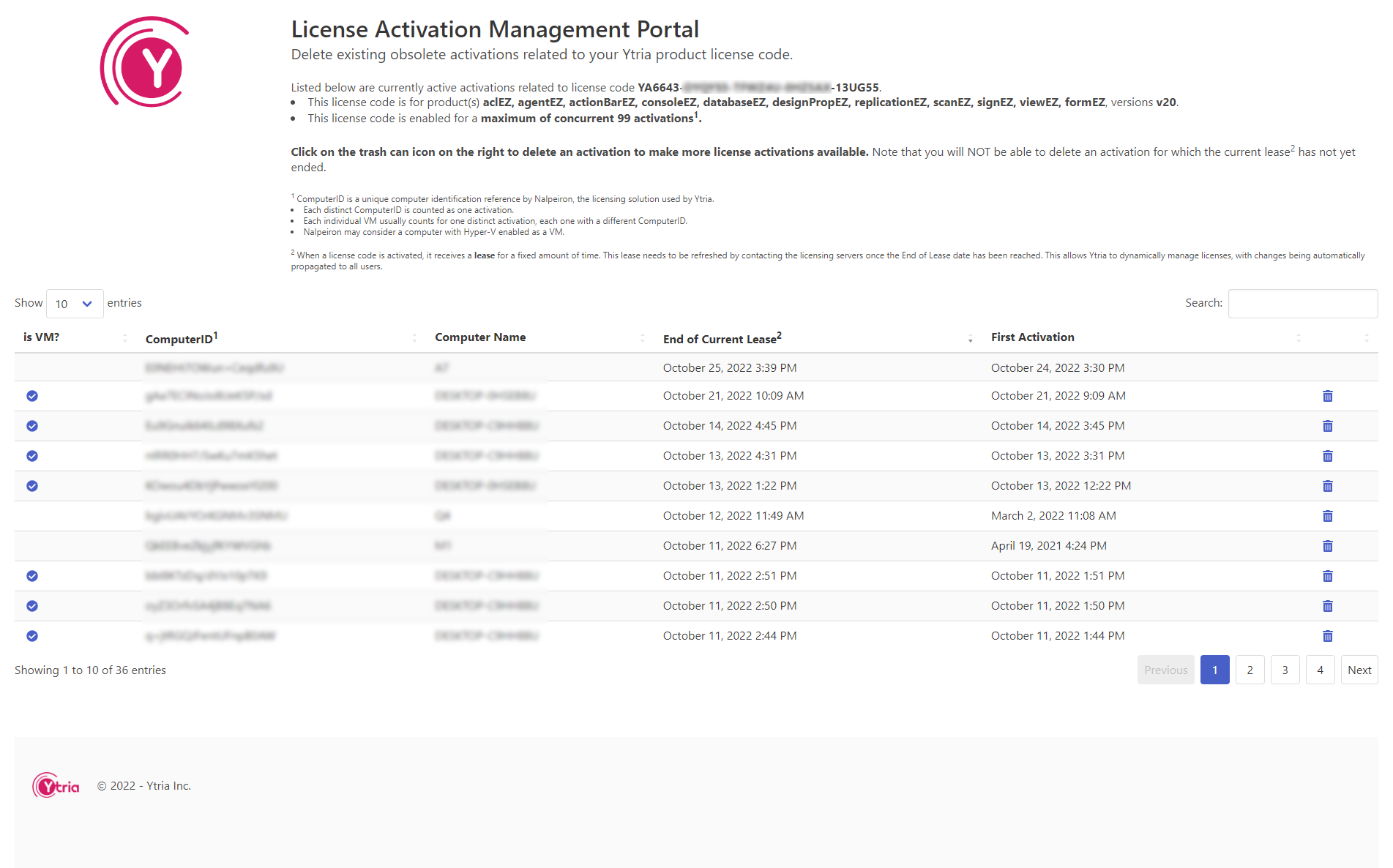
On this portal, you can remove the activations with an expired lease. Leases with a non-expired lease cannot be removed.
If you remove the activation with a recently expired lease. And the person using the computer related to this activation launches one of the products again. Then this computer will automatically try to re-activate the license. If the limit has not be reached, this will create a new activation. Else the computer will get the error “Number of allowed activations has been exceeded”.
Get the list of activations for another owner
You can also access directly the License Activation Management Portal from this address: https://www2.ytria.com/LicActMgt.nsf/
On this page, you provide the email used to register one of Ytria’s product. This will send to this email the list of all the license codes registered by this email, and a link for each license to the portal listing all the activations for this license.
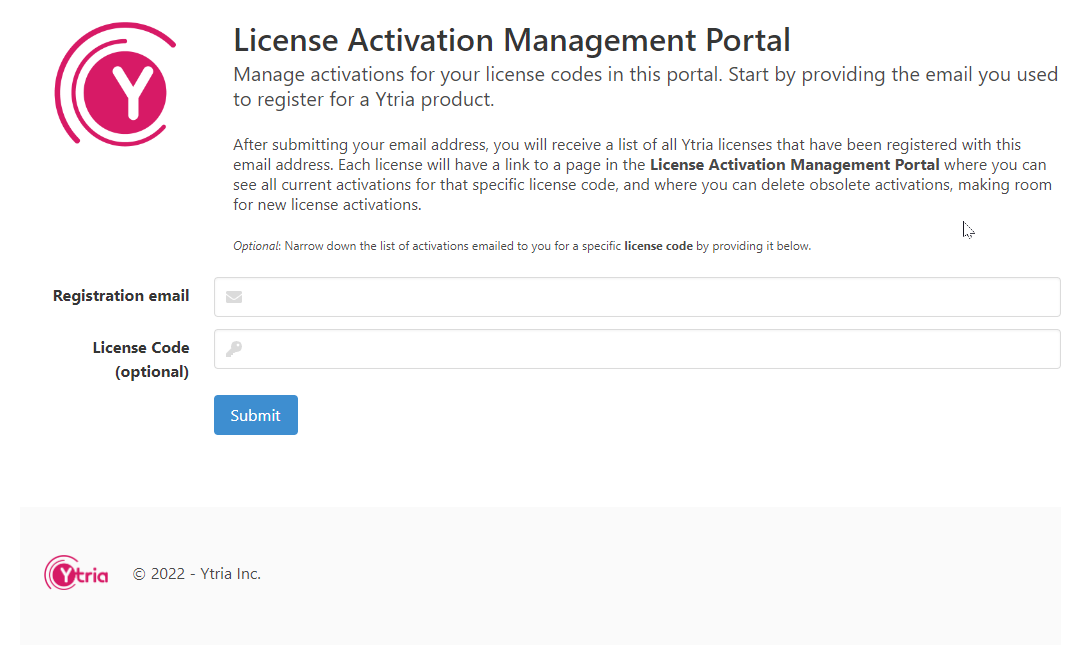
Depending on the email, it can take several minutes for the system to go and analyze all the registrations that occurred. You can narrow down the search to a specific license code (optional).
