Docking windows
aclEZ, agentEZ, databaseEZ and replicationEZ offer the ability to dock certain windows.
The docking interface allows you to customize the placement of these user interface elements.
Docking a Panel
If you click-and-drag the top section of any dockable window, a number of docking buttons will appear on the screen. You can drag your cursor to one of the docking buttons to choose where you want your selection placed.
In this example, the cursor is hovering over a docking button that points down, the blue transparent outline shows you where this choice will dock the selected panel.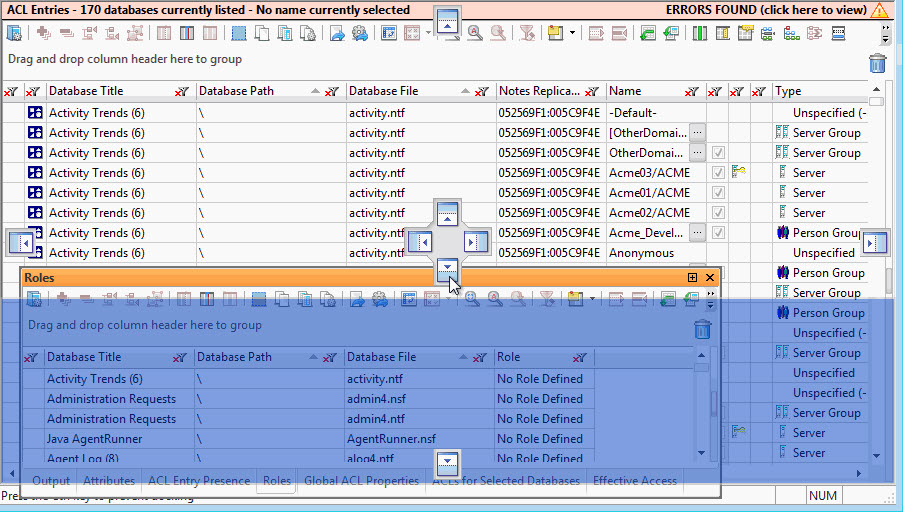
Floating Windows
Just because you can dock windows doesn't mean you have to.
If you would rather leave panel windows to float above the main screen, simply click-and-drag the top part of the panel and then release your mouse button without clicking a docking button.
| TIP | You can hide the docking buttons by pressing the Ctrl key. |
|---|
Maximize, Restore, Hide or Auto Hide Windows
All dockable panels include a Maximize, Restore, Auto Hide and a Hide button.
If you click the Maximize button, the panel will use the full screen. Click the Restore button to get back to the initial window display.

If you click the Auto Hide button, the panel will use a tabbed interface that expands a window when your cursor hovers over it. The panel will retract itself when you leave that area of the screen.
If you click the Hide button, the panel will remain hidden until you re-open it. You can re-open a panel from the Panels menu.
Docking Windows as Tabs
If you attempt to dock a panel into another docked panel you'll be given the option of using a tabbed interface.
The tabbing button is pictured below, in the center of the four docking buttons. If you click the tabbing button, your selection will share the same area of the screen with another panel; each will have its own tab that you can click to activate.
Undoing Interface Changes
You can revert to the default by clicking Options>Themes>Reset to Default When Exiting Application.
Note that you will need to restart the application to apply the change.
