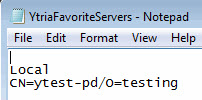Favorite databases/servers
You can set your list of favorite Databases or Servers within your Ytria tools.
The Favorite Databases list is shared by all database-level Ytria software titles.
You can set your Favorite Databases from any Database menu in actionBarEZ, designPropEZ, scanEZ and signEZ.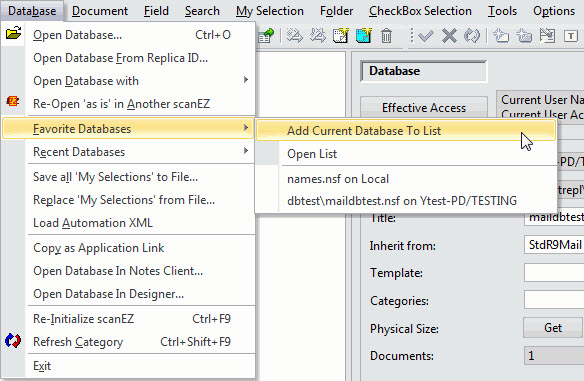
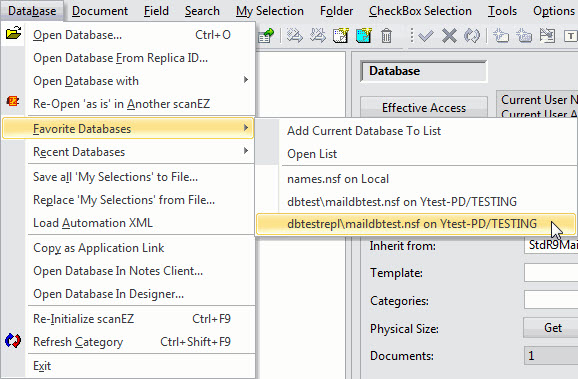
Similarly, aclEZ, agentEZ and databaseEZ offer a 'Favorite Servers' option in their File menu. The Favorite Server list is shared by each of these server tools.
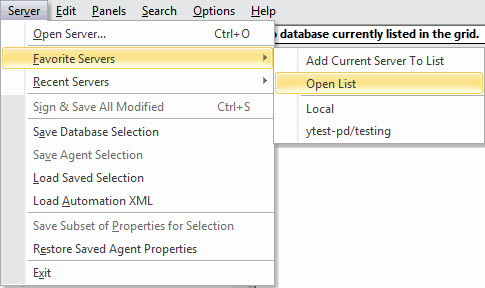
Both the Favorite Databases and Favorite Servers lists are text files located in the Notes Data directory: YtriaFavoriteServers.txt and YtriaFavoriteDB.txt.
If you choose the Open List option (Database>Favorite Databases>Open List or File>Favorite Servers>Open) you can edit the listings with your default text editor. Just separate the entries with a carriage return. The Favorite Database list or Favorite Server list will be directly updated by saving your modifications in this text file.