Issue with Microsoft Edge Webview2 Runtime
Beginning with version 20.1.1, all our tools need to have the Microsoft Edge Webview2 Runtime installed on the computer.
This runtime replaces the old and deprecated embedded Internet Explorer Windows component.
Our installation checks that you do have a Webview2 Runtime installed, and it will use the most recent one.
This is done by looking for any of the 3 following registry entries (all in HKEY_LOCAL_MACHINE):
Software\WOW6432Node\Microsoft\EdgeUpdate\Clients\{F3017226-FE2A-4295-8BDF-00C3A9A7E4C5}\pv
Software\Microsoft\EdgeUpdate\Clients\{F3017226-FE2A-4295-8BDF-00C3A9A7E4C5}\pv
Any value bigger than 99.0.1150.55 will skip the installation of the runtime.
However, this is not always properly installed, and some users can have issues with their Webview2 Runtime.
Also, the installation process uses the Evergreen Bootstrapper, which requires an Internet connection. This may be an issue for computer with no internet connection.
A suggestion in this case is to try and download it directly and install it manually.
The latest Webview2 runtime, can be found here: WebView2 - Microsoft Edge Developer
If the installation is unable to handle properly a valid Webview2 runtime installed, you can tell the installation to skip the verification of the Webview2 Runtime. To do this, simply add the following entry in your notes,ini file:
YtriaInstallNoCheckWebview2=ANYTHING
The Microsoft Edge Webview2 Runtime is mandatory staring version 20.1.1. If it isn't installed properly, your product won't be able to start.
The Microsoft Edge Webview2 Runtime is officially supported by Microsoft on the following versions of Windows:
- Windows 11
- Windows 10
- Windows 10 IoT Enterprise LTSC x32 2019
- Windows 10 IoT Enterprise LTSC x64 2019
- Windows 10 IoT Enterprise 21h1 x64
- Windows 8.1
- Windows 7 **
- Windows Server 2019
- Windows Server 2016
- Windows Server 2012
- Windows Server 2012 R2
- Windows Server 2008 R2 **
**Microsoft says that the support for Windows 7 and Windows Server 2008 R2 have the same support timeline as Microsoft Edge. See Microsoft Edge supported Operating Systems. On some other pages, it is mentioned that the support has ben extended to January 2023. But some of our customers did encounter the error "The program can't start because dcomp.dll is missing from your computer. Try reinstalling the program to fix this problem." when launching one of the EZ suite 20.1.1 product on such old version of Windows:
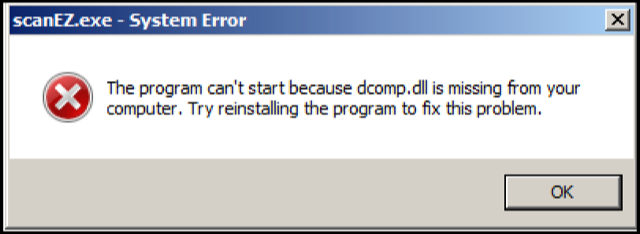
When this is the case, the only solution is to revert to the version 20.1.0 of the EZ Suite, which can be found here.
