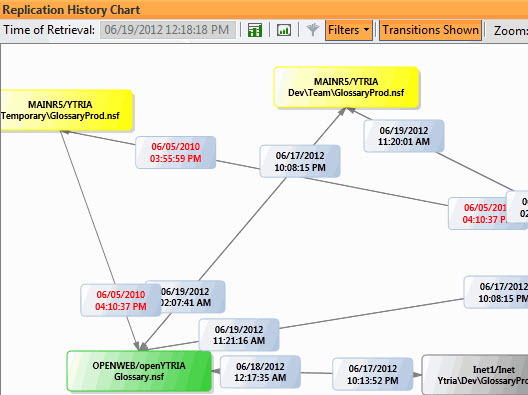The Color Codes in replicationEZ
Informational color coding is used throughout replicationEZ's interface. This page describes the meaning of the colors in their various contexts.
Colors in the Databases Panel
Server Text Colors
- Blue text means the database is partially loaded.
- Black text means the server is fully loaded.
Database Text Colors
- Blue text means the database is partially loaded.
- Black text means the database is fully loaded.
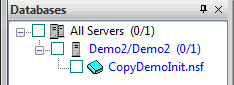
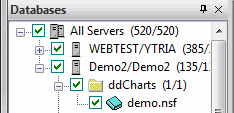
Colors in the Main Grid
Row Colors
- Pink indicates that a duplicate replica has been detected (i.e. two-or-more databases with the same replicaID are residing on the same server).
Cell Colors
- Pale Yellow cells indicate databases that do not replicate.
- Purple cells indicate when data is not available. This can occur when a database was partially loaded. It can also happen when the file was loaded via the right-click 'Load Full Contents of Database' option but the sever itself was not fully loaded (some properties can only been retrieved when the server is fully loaded, by way of an NSFSearch).
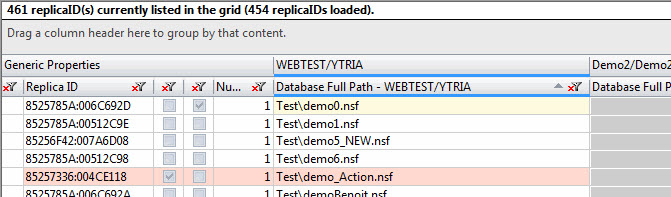
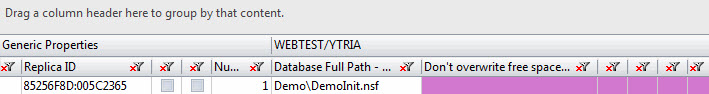
Colors in the Note Counters Panel
Row Colors
- Red rows are used to show you when one-or-more counters are inconsistent between replicas.
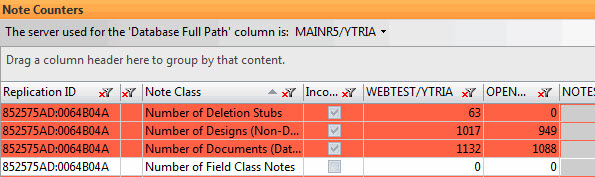
Colors in the Connection Analyzer Grid
Row Colors
- Yellow rows are used to indicate connections that have been added to the Connection Analyzer Chart based on your selection in the grid.
- Pink rows are used to indicate connections that are used to indicate connection that have been removed from the chart because they were listed under the 'Excluded Filenames' column.
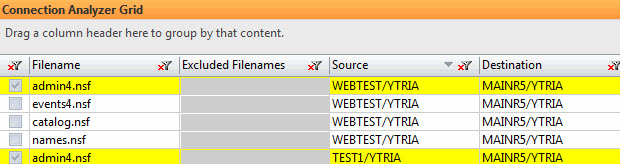
Colors in the Connection Analyzer Chart
Server Node Colors
Blue is used to indicate that this is server that was selected during the Connection Analyzer scan.
Green is used indicate when a server is currently loaded in the back-end of the application.
Gray is used to indicate that a server is NOT currently loaded in the back-end of the application.
Yellow is used to indicate that a server is currently loaded in the back-end of the application but is part of the list of skipped servers.
Transition Arrow Colors
Gray is the default color for transition arrows.
Blue arrows are used to indicate the main transition (i.e. the transition that represented in the line selected in the Connection Analyzer grid).
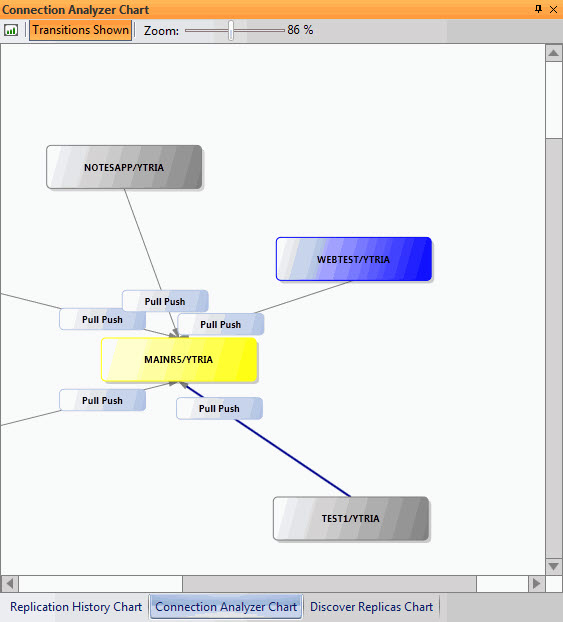
Colors in the Discover Replicas Panel
Cell Colors
- Green indicates that a server and database were successfully contacted and their 'Replication History' was retrieved.
- Red indicates that a server and database did not respond or we were unable to retrieve their 'Replication History'
- Yellow indicates a line that was skipped because it was added to the 'Excluded Server List' (you can add and remove servers from Discover Replicas scans via a right-click option in the Discover Replicas grid).
- Gray indicates that the user cancelled the retrieval of the 'Replication History' for this Server/Database by clicking the cancel button in the progress bar.
- Turquoise indicates a replica was skipped because its Replica ID was different.
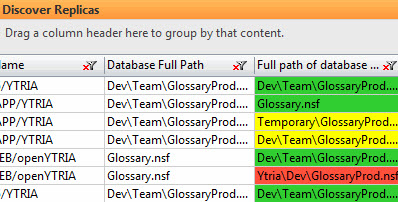
Colors in the Discover Replicas Chart
Database Node Colors
- Green indicates that a server and database were successfully contacted and their 'Replication History' was retrieved.
- Red indicates that a server and database did not respond or we were unable to retrieve their 'Replication History'
- Yellow indicates a line that was skipped because it was added to the 'Excluded Server List' (you can add and remove servers from Discover Replicas scans via a right-click option in the Discover Replicas grid).
- Gray indicates that the user cancelled the retrieval of the 'Replication History' for this Server/Database by clicking the cancel button in the progress bar in the Discover Replicas grid.
Transition Node Text Colors
- Black is the default text color for transition nodes.
- Red is used to indicate the date shown in the transition is more than a month ago.
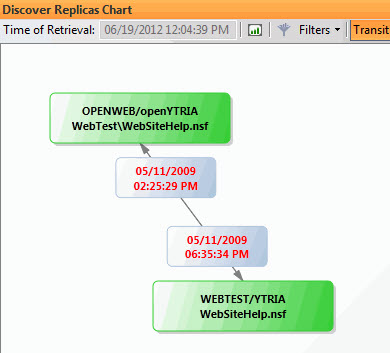
ACL Comparator Grid
Row Colors
- Red is used to indicate ACL properties that are inconsistent across replicas.
Colors in the Replication History Chart
Database Node Colors
- Green indicates the server is currently loaded in the back-end of the application.
- Gray indicates the server is currently not loaded in the back-end of the application.
- Yellow indicates the server is currently loaded in the back-end of the application but is on the skipped servers list.
Transition Node Text Colors
- Black is the default text color for transition nodes.
- Red is used to indicate the date shown in the transition is more than a month ago.