Keyboard shortcuts in dialog box
Besides using your mouse to move around and act on elements in a sapio365 dialog box, you can use certain keyboard shortcuts without exiting the dialog (unless you “Esc”).
General
“Tab” lets you move from one element to the next starting from the top.
“Enter” triggers the button in focus or it will set the selected focused element (like a check box or a link).
“Esc” triggers the Cancel button and exiting the dialog (or the OK button if there is no Cancel button).
Data Viewer
Ctrl + Click on an item (value or name) will copy the value to the clipboard..
Alt + Click on an item (value or name) will copy the column ID to the clipboard.
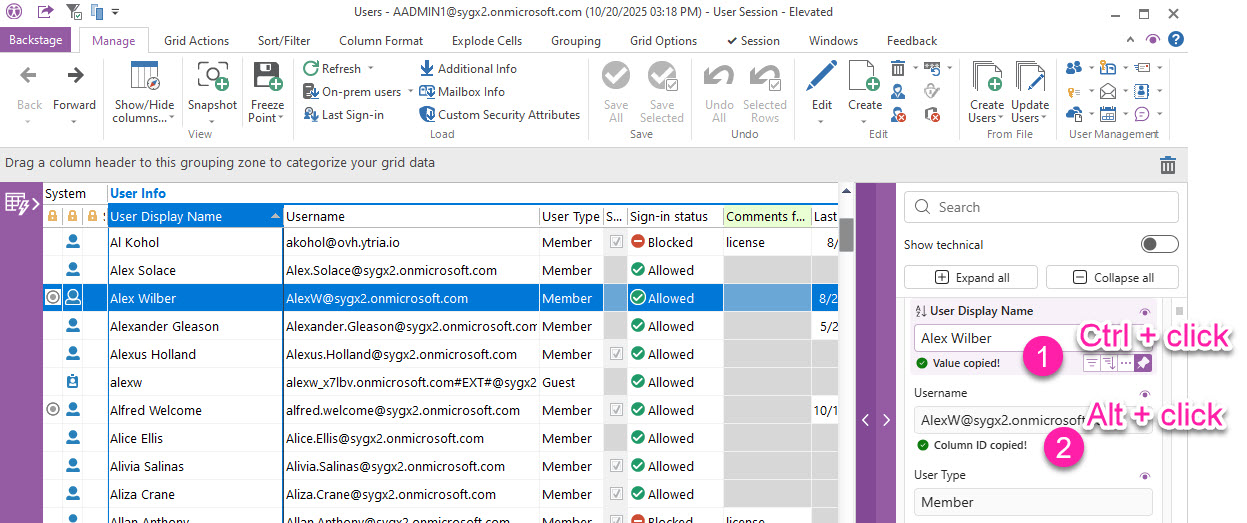
Radio buttons and check boxes in dialogs
In addition to the general keys, the following are available to navigate elements in the section of radio buttons and check boxes. The image below shows some them in two different dialogs as an example.
Up and Down arrows to navigate the check boxes or radio buttons
“e” to expand and “c” to collapse (element 1 in image below)
“s” to search, “Esc” to remove focus from the search box and get back (element 2 in image below)
“d” to sort on ascending values, “u” to sort on descending values, “r” to reset (element 3 in image below)
“a” to select all or deselect all (if available) (element 4 in image below)

