Microsoft 365 Groups and Teams - Global Settings
Update tenant-wide settings for Microsoft 365 groups and Teams.
You can access these settings from:
Groups → Group Settings → Edit Settings
Dashboard → Global Settings
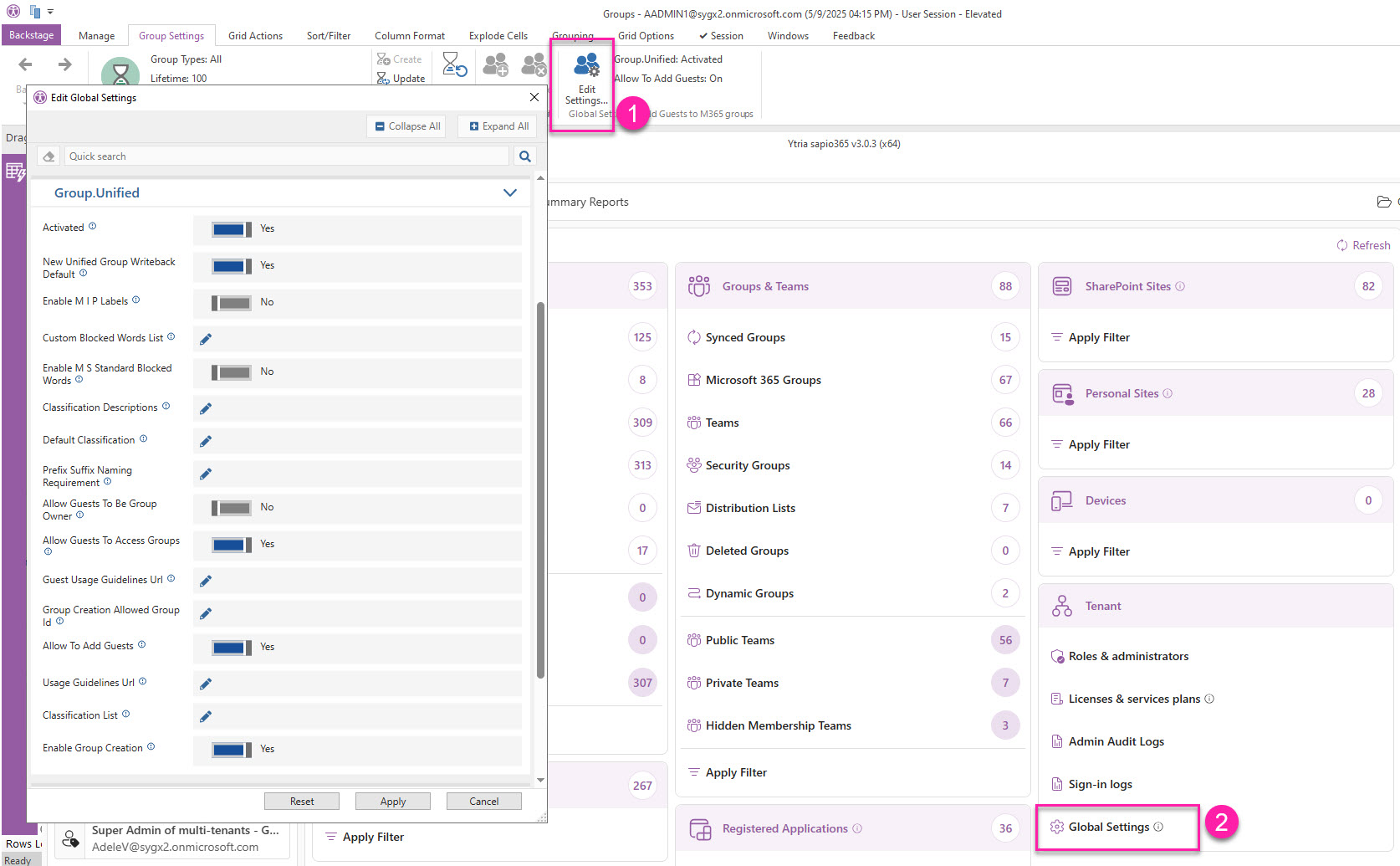
The list of settings in sapio365 is built dynamically from available data in Microsoft Entra and may change without notice.
Setting | Description Unified Groups are Microsoft 365 Groups and Teams. |
|---|---|
Activated | Indicates if this collection of settings is activated or not. |
New Unified Group Writeback Default | Default value of IsWritebackEnabled property for newly created Unified Groups. Specifies whether or not a group is configured to write back group object properties to on-premises Active Directory. These properties are used when group writeback is configured in the Microsoft Entra Connect sync client. |
Enable M I P Labels | Flag indicating whether Microsoft Information Protection labels can be assigned to Unified Groups. |
Custom Blocked Words List | A comma-delimited list of blocked words for Unified Group displayName and mailNickName. |
Enable M S Standard Blocked Words | A flag indicating whether or not to enable the Microsoft Standard list of blocked words for Unified Group displayName and mailNickName. |
Classification List | A comma-delimited list of valid classification values that can be applied to Unified Groups. Ex: If you want users to pick from 2 classification values Red and Green, enter them as:
|
Default Classification | The classification value to be used by default for Unified Group creation. |
Classification Descriptions | A comma-delimited list of structured strings describing the classification values in the ClassificationList. The structure of the string is: Value: Description. Ex. If your list of classifications consists of: “Red, Green” then you can enter their description as:
|
Prefix Suffix Naming Requirement | A structured string describing how a Unified Group displayName and mailNickname should be structured. Please refer to docs to discover how to structure a valid requirement. |
Allow Guests To Be Group Owner | Flag indicating if guests are allowed to be owner in any Unified Group. |
Allow Guests To Access Groups | Flag indicating if guests are allowed to access any Unified Group resources. |
Guest Usage Guidelines Url | A link to the Group Usage Guidelines for guests. |
Group Creation Allowed Group Id | Guid of the security group that is always allowed to create Unified Groups. |
Allow To Add Guests | Flag indicating if guests are allowed in any Unified Group. If set to ‘Off’, adding guests to Microsoft 365 groups and Teams is not allowed, even for groups where the group-level setting has been set to ‘On’. If set to ‘On’, guests can be added to Microsoft 365 groups and Teams. You can turn this off for specific groups by by selecting them and editing their group-level setting. “This setting can be overridden and become read-only if EnableMIPLabels is true and a guest policy is associated with the sensitivity label assigned to the group.” |
Usage Guidelines Url | A link to the Group Usage Guidelines. |
Enable Group Creation | Flag indicating if group creation feature is on. |
