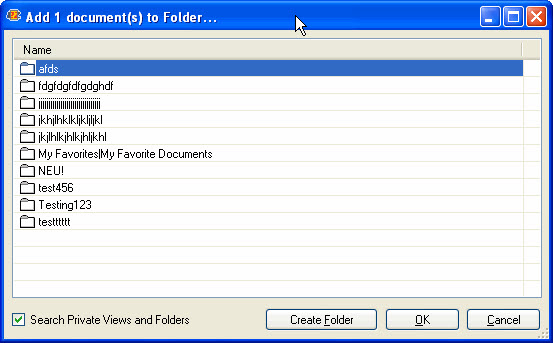Export selection to Folder
You can use scanEZ to copy a collection of documents into a Notes folder.
- Select the documents with the checkboxes or select a whole My Selection folder.
- Right-click and choose "Add current selection to folder..."
- A dialog box opens providing the list of all available folders. Select one of them and click OK.
| TIP | If you want to copy a document collection into a new folder, use the menu Folder > Create Folder of scanEZ instead of going back to Notes to create it. |
|---|