Delete field(s)
scanEZ can delete selected fields in the documents selection.
Follow these steps to delete fields :
- Select the field(s) you want to rename. (Hold the Shift or Ctrl key to select multiple items).
- Click the Delete button at the top of the Diff screen.
- Enter the name of the fields you want to delete (separated by a ";" if there's more than one).
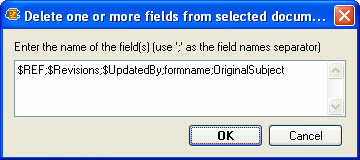
- Click OK
