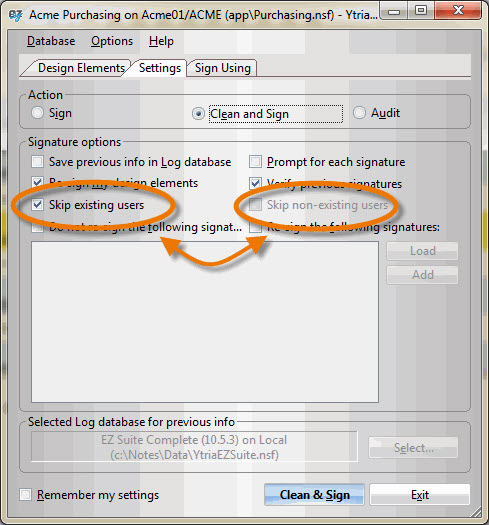NAB Presence Checker
The NAB Presence Checker in signEZ allows you to find all signers who are NOT in the NAB.
How to check your NAB
In order use the NAB Presence Checker, click Check Presence in NAB in the options menu.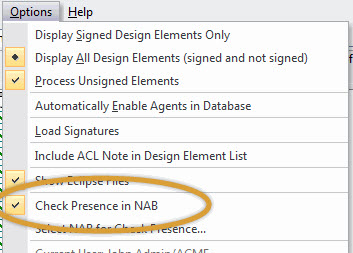
In the main grid, any signers NOT in the NAB will be highlighted in red.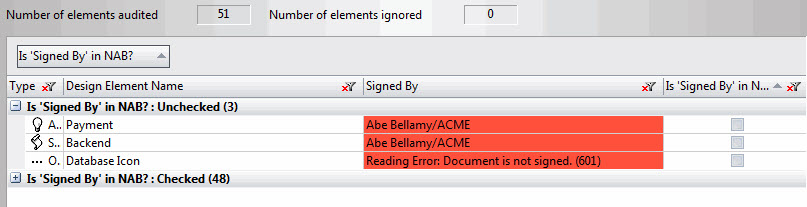
Two related filters have been added to the "Settings" panel:
- Skip existing users: Process only those design elements signed by signers who CAN'T be found in the NAB. (i.e. signers found in the NAB are not processed ).
- Skip non-existing users: Process only those design elements signed by signers who CAN be found in the NAB. (i.e. only signers found in the NAB are processed )