The Selected ACLs Grid in aclEZ
The Selected ACLs Panel
The Selected ACLs panel lets you see the complete list of ACLs associated with any names currently selected in the Grouping Grid.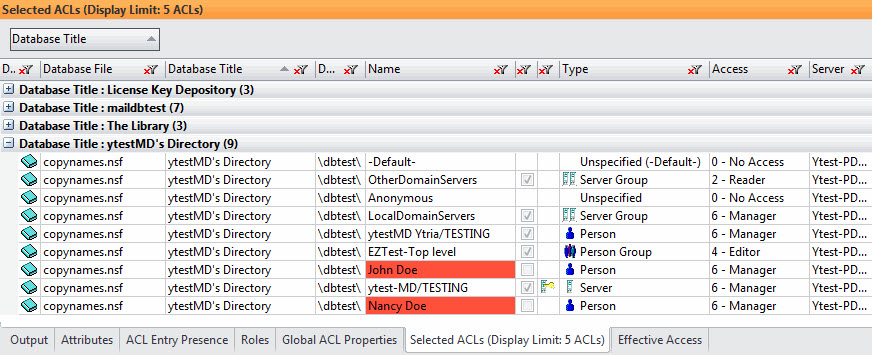
By default, the maximum number of ACLs that may be displayed simultaneously in this grid is limited to five.
However, you can set the limit to whatever you wish using the following Notes.ini entry: YtriaAclEZMaxNumberOfSelectedACLs
The value entered will define the maximum number of ACLs the panel can display.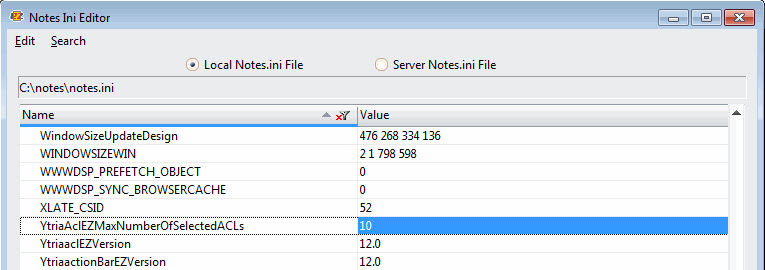

Grid right-click options - Tools and Columns
More information about Grid Tools and Options is here.
The Selected ACLs Grid includes the following columns:
Default Enabled | Detail | |
| Database Type | * | Tells the type of database (i.e. template, database, or mail). |
| Database Title | * | Displays the name of the Domino database. |
| Database Path | * | Path of the Domino database. The root correspond to the notes data directory. |
| Database File | * | Displays the database's file name (e.g: names.nsf). |
| Server | Domino Server Name. | |
Default Enabled | Detail | |
| Name | * | The name that the ACL entry refers to. This can be a person, a server, a server group, a person group, a mixed group or unspecified. |
| Administration Server | * | This is the same information found in the 'Advanced' tab of the Access Control Properties window in IBM Notes. When this cell is blank it means the 'Administrative Server' is set to 'none'. |
| Type | * | Indicates if the ACL refers to: a person, a server, a server group, a person group, a mixed group or is unspecified. |
| Access | * | Displays the Access level of the user that the ACL entry refers to. |
Default Enabled | Detail | |
| Is 'Name' in NAB? | Enable with Check Presence in NAB. | Entry found or not in the Notes Address Book. |
More information about Grid Columns is here.

