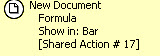Display options
Ytria actionBarEZ lets you visually analyze all the actions in a database at once.
To customize the display, you can use theses options in the Options menu :
Display>
| Options selected here will determine which action properties are displayed in cells. |
| Display>Display Shared Actions by Title | |
| Display>Use Special Icons for CheckBox and Separator-type Actions | With this option enabled, actionBarEZ will use special icons to mark CheckBox and Separator type actions rather than the icon set in Domino Designer. This option is enabled by default. |
| Color Scheme | Actions are displayed with a color-coded legend. The respective legends appear at the bottom of the window. |
| 'Hide' System Actions | If you select this option, your System Actions won't be hidden, but instead be grayed out |
| Sub-menu mode | Default, R5 or R6. |
| Hide empty columns | Depending on what you want to see or do, you might want to hide design elements with no action bar in the grid to have better visibility. |
| Reset Grid Size | Reset the initial size of the grid table. |
| Customize Order | Customize the order of action bars in the display and can also select which action bars to display or not. By default they appear sorted by the type of the design element. |
| TIP | You can re-size or even hide a column by clicking-and-dragging its vertical border. |
|---|