ShowColumnStatistics: Generate Column Statistics
Tag: ShowColumnStatistics
The ShowColumnStatistics function shows statistical data from columns in the grid.
These columns are added through from the grid menu (EZ Suite products) (1), from the right-click menu (2) or from the Global tab of the ribbon (sapio365) (3).
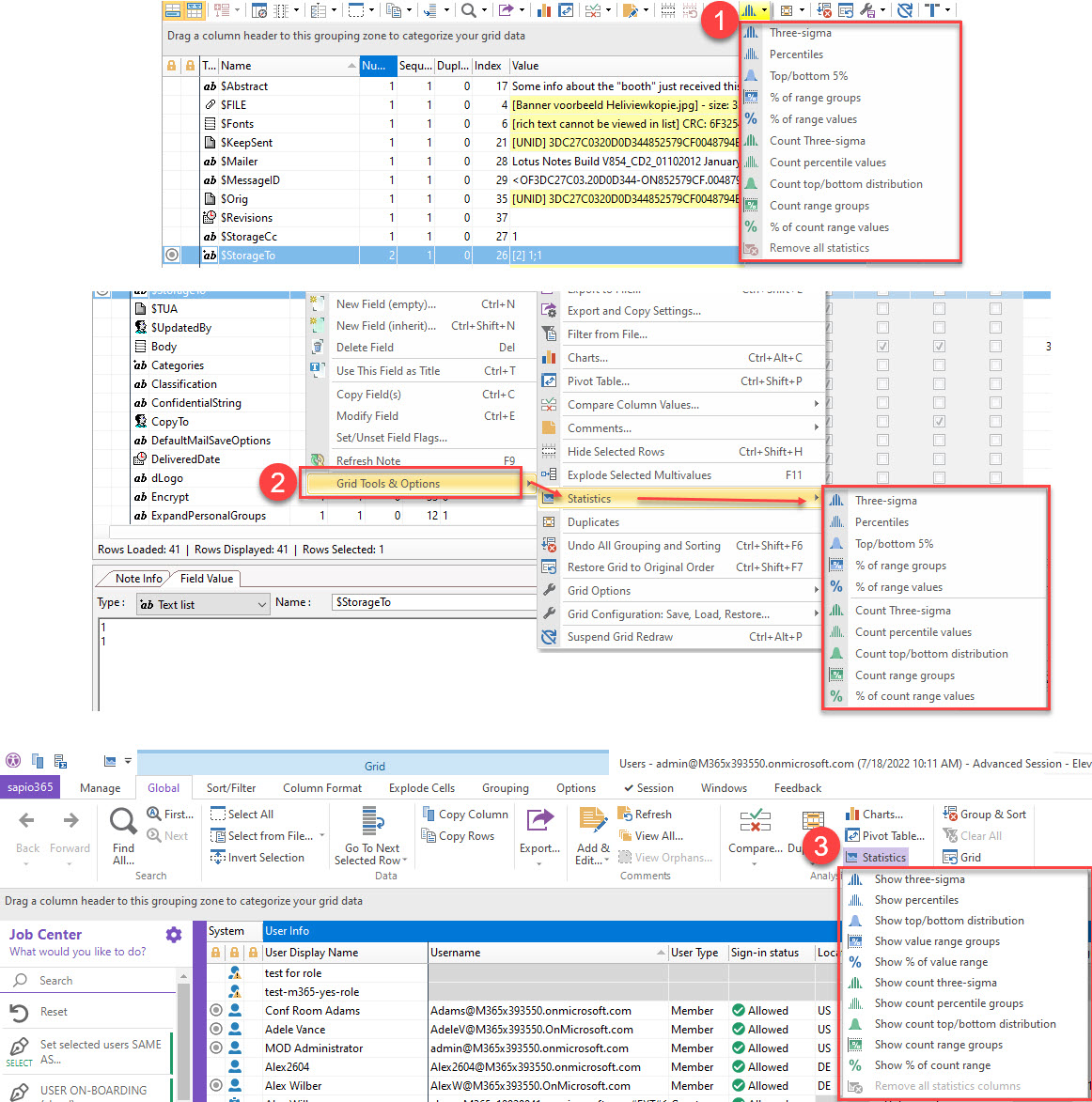
Tag Attributes
| Attributes | Value Description |
|---|---|
| Target | Identifies the grid by name Optional: if omitted or use "grid" for main grid No target necessary in sapio365 |
| Type | Stats type identified by number:
|
| ColumnID | Column ID shows the columns if they're not visible. It selects the column like <SelectColumn ColumnID="..."/> |
Example Scripts
XML
<ShowColumnStatistics Type="02"/>A column must be selected
XML
<ytriaAutomation>
<ShowMyDataDrivel>
<!--SelectColumn ColumnID="SIZE"/-->
<ShowColumnStatistics Type="02" ColumnID="SIZE"/>
</ShowMyDataDrive>
</ytriaAutomation>