CreateOnPremUser: Add New On-Prem User
Tag: CreateOnPremUser
The CreateOnPremUser function automates the action of creating a new On Premises user.

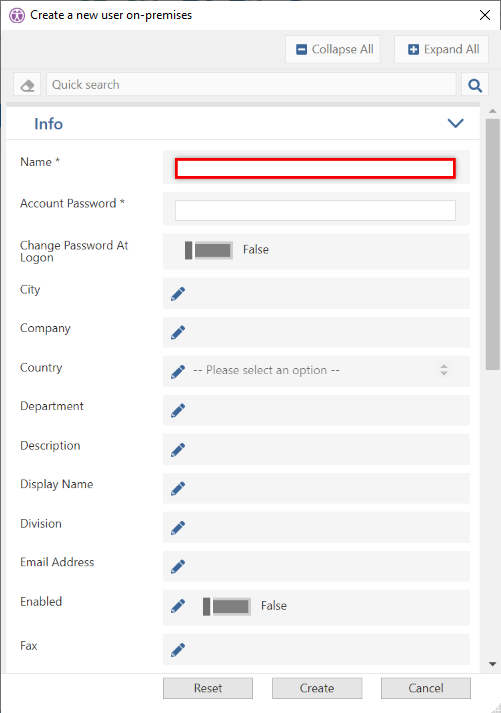
<CreateonPremUser KeepAlive="True"/>
Tag Attributes
True / False | Defaults to False |
Detailed Description
Inside the CreateOnPremUser tag, set one SetParam for each value to be written for the new user.
Field names (for Field="..." in SetParam):
onPrem_DOMAINNAME
onPremName
onPremAccountExpirationDate
onPremAccountNotDelegated
onPremAccountPassword
onPremAllowReversiblePasswordEncryption
onPremCannotChangePassword
onPremChangePasswordAtLogon
onPremCity
onPremCompany
onPremCompoundIdentitySupported
onPremCountry
onPremDepartment
onPremDescription
onPremDisplayName
onPremDivision
onPremEmailAddress
onPremEmployeeID
onPremEmployeeNumber
onPremEnabled
onPremFax
onPremGivenName
onPremHomeDirectory
onPremHomeDrive
onPremHomePage
onPremHomePhone
onPremInitials
onPremKerberosEncryptionType
onPremLogonWorkstations
onPremManager
onPremMobilePhone
onPremOffice
onPremOfficePhone
onPremOrganization
onPremOtherName
onPremPasswordNeverExpires
onPremPasswordNotRequired
onPremPOBox
onPremPostalCode
onPremProfilePath
onPremProxyAddresses
onPremScriptPath
onPremSmartcardLogonRequired
onPremState
onPremStreetAddress
onPremSurname
onPremTitle
onPremTrustedForDelegation
onPremUserPrincipalName
These three fields are required:
- onPremName
- onPremAccountPassword
- onPremChangePasswordAtLogon
Example Script
<ytriaAutomation>
<CreateOnPremUser>
<SetParam field="onPremName" value="Roger"/>
<SetParam field="onPremAccountPassword" value="xyz123"/>
<SetParam field="onPremChangePasswordAtLogon" value="true"/>
<SetParam field="onPremCity" value="Montreal"/>
<SetParam field="onPremDivision" value="IT"/>
</CreateOnPremUser>
</ytriaAutomation>
