CreateUser: Add New Cloud User
Tag: CreateUser
The CreateUser function automates the creation of new users in the grid.
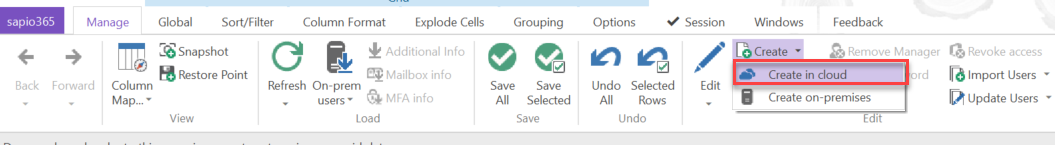
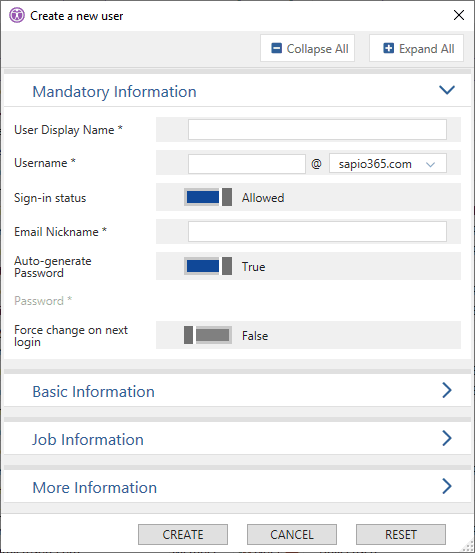
<CreateUser KeepAlive="True"/>Tag Attributes
True / False | Defaults to False |
Detailed Description
Inside the CreateUser tag, set one SetParam for each value to be written for the new user.
Field names (for Field="..." in SetParam):
userDisplayName
username-name
username-domain
signinStatus
emailNickname
mail-name
AutoGenerate
password
forceChangePasswordNextSignIn
forceChangePasswordNextSignInWithMfa
firstName
lastName
preferredLanguage
usageLocation
jobTitle
companyName
department
mobilePhone
faxNumber
officeLocation
streetAddress
city
state
postalCode
country
passwordPolicies (None, DisablePasswordExpiration, DisableStrongPassword, DisablePasswordExpiration, DisableStrongPassword)
Three fields are required:
- userDisplayName
- Username
- emailNickname
If the user is not created, verify that your script fills the required fields with valid values.
Example Script
<ytriaAutomation>
<CreateUser>
<SetParam field="userDisplayName" value="Roger"/>
<SetParam field="username-name" value="Roger42"/>
<SetParam field="username-domain" value="M365x393550.OnMicrosoft.com"/>
<SetParam field="emailNickname" value="Roger_Admin"/>
<SetParam field="jobTitle" value="Admin"/>
<SetParam field="department" value="IT"/>
<SetParam field="passwordPolicies" value="DisablePasswordExpiration"/>
</CreateUser>
</ytriaAutomation>