Delete Documents
Tag: Delete
The Delete action emulates the selection of the Delete option found in the Documents menu, the CheckBox Selection menu, and the toolbar of scanEZ.
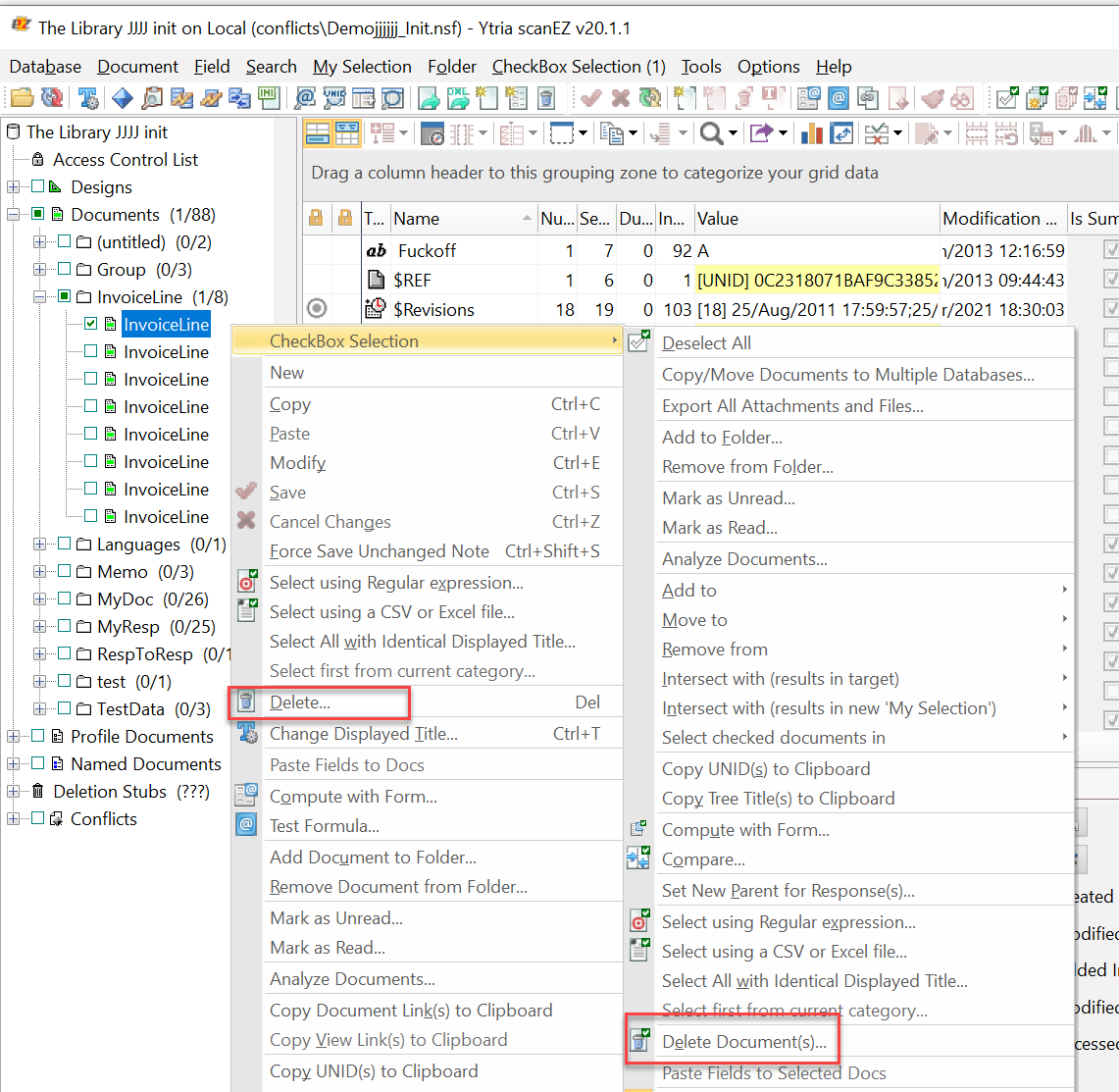
Detailed Description
If the attribute Checkbox is not used, the behavior of the Delete operation will default to Focus (i.e. what is currently in focus will be deleted).
Reminder: The Focus-type mechanics only allow for one tree node entry to be selected at once.
Tag Attributes
| Attributes | Attribute Value | Value Description |
|---|---|---|
| Checkbox | True / False | Sets Checkbox Selection mechanics Sets Focus selection mechanics Not Required |
| NoDeletionStubs | True / False | Sets the state of the checkbox option - Not Required |
| DeleteResponses | True / False | Sets the state of the checkbox option - Not Required |
Example Scripts
<Delete NoDeletionStubs="True" DeleteResponses="True"/><ytriaAutomation>
<Load Server="ACME01/ACME" Database="MailTest.nsf"/>
<focus target="tree" category="Documents" type="Appointment"/>
<ChangeDocumentTitle>
<Setparam Field="TitleOptionType" Value="Field"/>
<Setparam Field="FieldAttribute" Value="Value"/>
<Setparam Field="TitleOptionFieldName" Value="AppointmentType"/>
</ChangeDocumentTitle>
<SelectByRegex Regex="3"/>
<Delete Checkbox="true" NoDeletionStubs="true" DeleteResponses="true"/>
</ytriaAutomation>In the script above, the database 'MailTest.nsf' will be loaded into scanEZ and the focus placed on the Document category "Appointment" in the selection tree. The displayed titles will be changed for all documents within this category using the value of the item named "AppointmentType". A Regex search will be launched on these documents' titles to find all that correspond to the title "3"; they will be CheckBox selected. The Delete action will then delete all documents selected, as well as any responses, without creating deletion stubs.
