SelectedEditGroup: Edit Group
Tag: SelectedEditGroup
The SelectedEditGroup function automates the action of modifying the information of selected groups in the grid.
<SelectedEditGroup>
<SetParam Field="groupDisplayName" Value="Operations"/>
<SetParam Field="description" Value="This is an operations group"/>
<SetParam Field="privacy" Value="Private - Only members can see group content"/>
</SelectedEditGroup>
Tag Attributes
| Attributes | Attribute Value |
|---|---|
| KeepAlive | TRUE (Keeps dialog open) / FALSE - Defaults to FALSE |
| To set a boolean/toggle field | TRUE sets it to ON, anything else sets it to OFF |
| To set a LIST field | Use one of the strings as it appears in the list (case insensitive) |
| To set a DATE field | Use ISO format YYYY-MM-DD (Without time or any other decoration) |
Set Param
- Type
- GroupDisplayName
- description
- Privacy
- MailNickname
- AllowExternalSenders
- AutoSubscribeNewMembers
- ActivateGroupUnifiedGuestSetting
- AllowToAddGuests
Detailed Description
SelectedEditGroup opens the Edit dialog to assign a new group value to groups selected in the grid. It does this by using the SetParam actions you set for each user.
A grid selection is still required, just as it's required if using this function manually.
To set a boolean/toggle field: TRUE sets it to ON, anything else sets it to OFF.
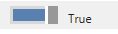
To set a LIST field, use one of the strings as it appears in the list (case insensitive):
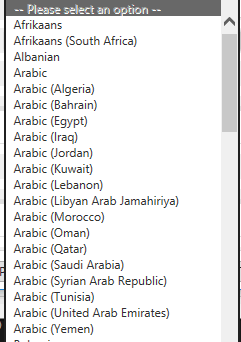
To set a DATE field, use ISO format YYYY-MM-DD (without time or any other decoration).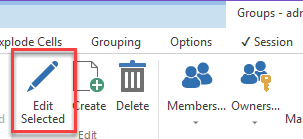
- Type
- GroupDisplayName
- description
- Privacy
- MailNickname
- AllowExternalSenders
- AutoSubscribeNewMembers
- ActivateGroupUnifiedGuestSetting
- AllowToAddGuests
Example Script
<ytriaAutomation Application="sapio365">
<OnError Continue="true"/>
<Select lines="ByValue">
<SetParam ColumnID="displayName" Value="Alphabet"/>
</Select>
<SelectedEditGroup>
<SetParam Field="groupDisplayName" Value="Operations"/>
<SetParam Field="description" Value="This is an operations group"/>
<SetParam Field="privacy" Value="Private - Only members can see group content"/>
</SelectedEditGroup>
<SaveSelected/>
</ytriaAutomation>