SelectedRemoveMFAMethods: Remove User MFA
Tag: SelectedRemoveMFAMethods
The SelectedRemoveMFAMethods function enables the automation of remove MFA data for the users selected in the grid.
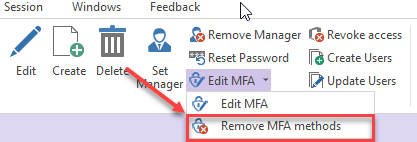
XML
<SelectedRemoveMFAMethods/>Tag Attributes
| Attributes | Attribute Value | Value Description |
|---|---|---|
| KeepAlive | TRUE (keeps dialog open) / FALSE - Defaults to FALSE | Opens the Edit dialog. Uses SetParam children actions to assign new values to attributes of the objects selected in the grid - Required (Like when using the Edit Function Manually) |
- Remove methods:
WARNING: You can only remove existing methods. For each method you want to remove, you must add a SetParam (i.e. they must be already set beforehand).
VALUE can be "OneWaySMS", "TwoWayVoiceOffice", "TwoWayVoiceMobile", "TwoWayVoiceAlternateMobile", "PhoneAppOTP" or "PhoneAppNotification".
<SetParam Field="Methods" Value="VALUE"/>
Example Script
XML
<ytriaAutomation Application="sapio365">
<Select lines="ByValue">
<SetParam ColumnID="userPrincipalName" Value="AnnaL@M365x308674.onmicrosoft.com"/>
</Select>
<SelectedRemoveMFAMethods>
<SetParam Field="Methods" Value="PhoneAppOTP"/>
</SelectedRemoveMFAMethods>
</ytriaAutomation>