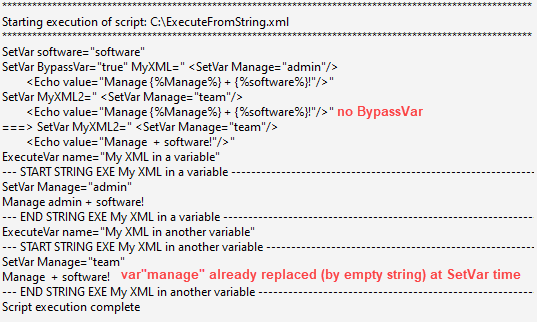ExecuteVar: Execute Variables
ExecuteVar executes the XML content from a variable.
Use a variable to store the XML that will be executed and then set that variable as the value parameter of the ExecuteVar action.
Setting the Setvar parameter BypassVar to true stores the raw value of the XML
Tag Attributes
| Attributes | Value Description |
|---|---|
| Value | Required |
| Name | Optional |
Example Scripts
XML
<ytriaAutomation>
<SetVar software="software"/>
<SetVar MyXML="USE_CDATA" BypassVar="true">
<![CDATA[ <SetVar Manage="admin"/>
<Echo value="Manage {%Manage%} + {%software%}!"/>]]>
</SetVar>
<SetVar MyXML2="USE_CDATA">
<![CDATA[ <SetVar Manage="team"/>
<Echo value="Manage {%Manage%} + {%software%}!"/>]]>
</SetVar>
<ExecuteVar value="{%MyXML%}" name="My XML in a variable"/>
<ExecuteVar value="{%MyXML2%}" name="My XML in another variable"/>
</ytriaAutomation>