ExplodeMultivalues: Explode Multivalues
Tag: ExplodeMultivalues
The ExplodeMultivalues function expands (or explodes) multivalues in the grid.
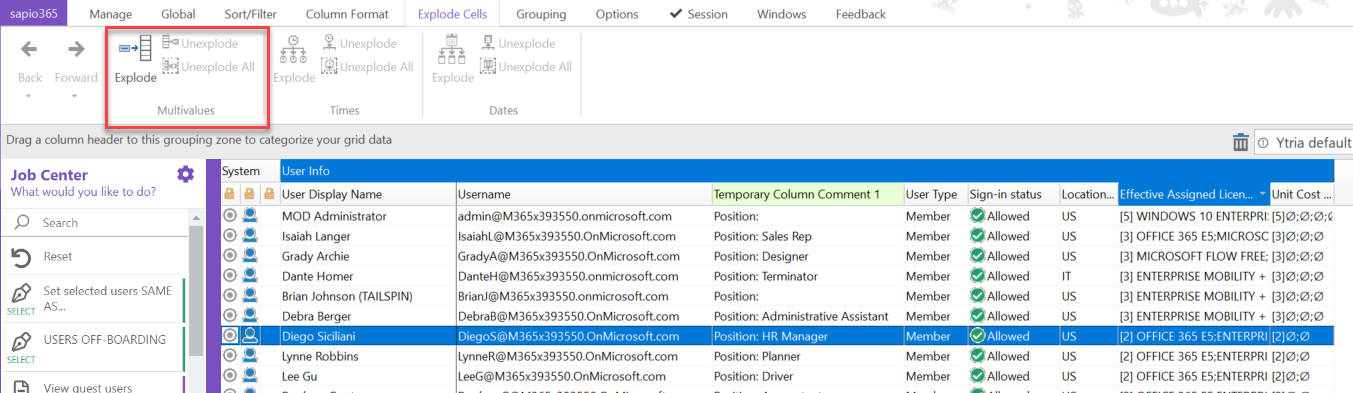
After explosion, the grid contains new rows that are copies of the original rows, each new row containing one value from the original list.
XML
<ExplodeMultivalues/>Tag Attributes
| Attributes | Value Description |
|---|---|
| Target | Identifies the grid by name Do not use "grid" for main grid. No target is necessary in sapio365 |
| ColumnID | The list of column UIDs separated by a semi-colon that shows the columns if they're not visible - Required |
Example Script
XML
<ytriaAutomation Application="sapio365">
<ShowMyDataMail>
<Select Lines="ByValue">
<SetParam ColumnID="senderName" Value="Alex Wilber"/>
</Select>
<!--SelectColumn ColumnID="toRecipientsAddresses"/-->
<ExplodeMultivalues ColumnID="toRecipientsAddresses"/>
<ExplodeDates ColumnID="receivedDateTime"/>
<ExplodeTimes/>
<Export>
<SetParam Field="FileOutput" Value="ASCII"/>
<SetParam Field="Mode" Value="Create"/>
<SetParam Field="ExportType" Value="HTML"/>
<SetParam Field="ChildrenOnly" Value="False"/>
<SetParam Field="ExpandAllGroups" Value="False"/>
<SetParam Field="OpenFileOnceGenerated" Value="True"/>
<SetParam Field="SelectedRowsOnly" Value="True"/>
<SetParam Field="ExcelSheetName" Value=""/>
<SetParam Field="ExcelTemplate" Value=""/>
<SetParam Field="FilePath" Value="AlexWilberMails-Exploded"/>
</Export>
<ImplodeAllDateTimes/>
<ImplodeAllMultivalues/>
</ShowMyDataMail>
</ytriaAutomation>With several columns:
XML
<ytriaAutomation Application="sapio365">
<Select Lines="All"/>
<ExplodeMultivalues ColumnID="assignedLicenses; ASSIGNEDSKUPARTNUMBER"/>
</ytriaAutomation>