SelectedGroupLoadMore: Group: Additional Info
Tag: SelectedGroupLoadMore
The SelectedGroupLoadMore function automates the action of loading the information of selected groups.
XML
<SelectedGroupLoadMore/>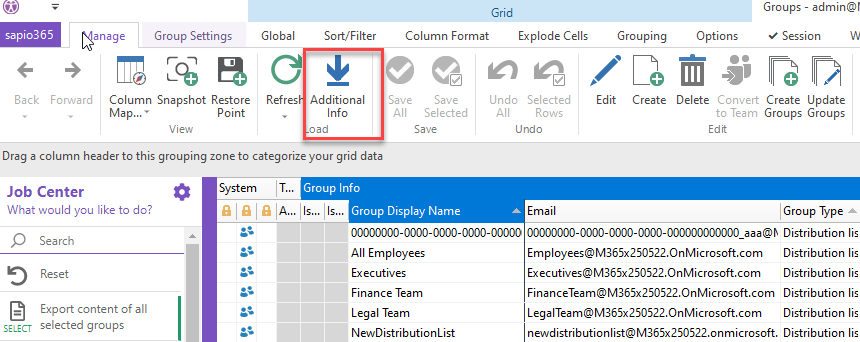
Tag Attributes
Attributes | Attribute Value | Value Description |
|---|---|---|
AllowPowershell | TRUE / FALSE - Defaults to FALSE | TRUE: Proceed with powershell if required FALSE: Skip powershell |
Load | Any combination of semi-colon separated values form this list:
If omitted, all requests are performed. If empty, only the basic request is performed. | |
| KeepAlive | True/False (defaults to False) |
Example Script
XML
<ytriaAutomation Application="sapio365">
<Select lines="ByValue">
<SetParam ColumnID="groupType" Value="Office 365 group"/>
</Select>
<SelectedGroupLoadMore/>
</ytriaAutomation>
XML
<SelectedGroupLoadMore Load="OnBehalfOf;MembersCount"/>