SelectedGroupMembershipRemove: Remove Membership
Tag: SelectedGroupMembershipRemove
The SelectedGroupMembershipRemove function automates the action of removing the group memberships of users in the Group Delivery Management grid.
This also works in On-Premises Group Memberships module
XML
<Select columnID=""'<column ID>"" value=""<value in column>"" />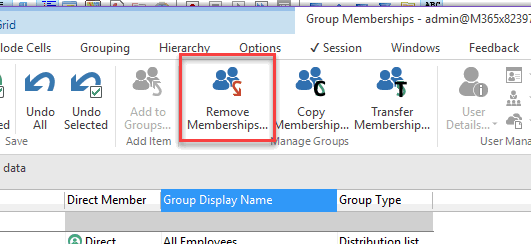
Detailed Description
To remove the group membership of one user to another:
- Select the group rows in the Group Delivery Management grid
- Use SelectedGroupMembershipRemove with a selection of target users in the grid, in the dialog, formatted as:
<Select columnID="'<column ID>" value="<value in column>" /> - (<column ID> is the ID of the column you want to make the selection)
- Add as many <Select columnID="'<column ID>" value="<value in column>" /> to make the desired selection
Example Script
XML
<ytriaAutomation Application="sapio365">
<Select lines="ByValue">
<SetParam columnID="displayName" value="Alex Wilber" and="true"/>
<SetParam columnID="groupDisplayName" value="sg-Legal"/>
</Select>
<SelectedGroupMembershipRemove/>
<Save/>
</ytriaAutomation>