Group Owners: Add Owners
Tag: SelectedGroupOwnerAdd
The SelectedGroupOwnerAdd function automates the action of adding owners to selected groups in the Group Owners grid.
<Select columnID=""'<column ID>"" value=""<value in column>"" />This works in both Group Members and Group Owners modules.
This doesn't work in On-Premises Group Members module. Use SelectedGroupOwnerSet instead.
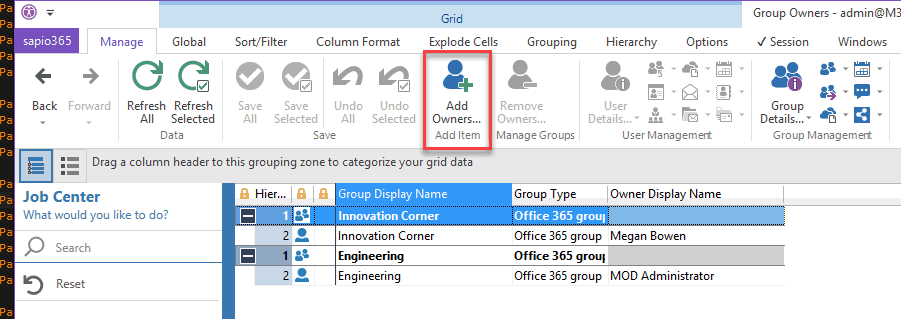
Tag Attributes
| Attributes | Attribute Value |
|---|---|
| KeepAlive | TRUE / FALSE - Defaults to FALSE |
| LoadDirectory | TRUE / FALSE - Defaults to FALSE / When set to TRUE, this parameter loads the full directory as if you'd clicked the dialog button. |
Detailed Description
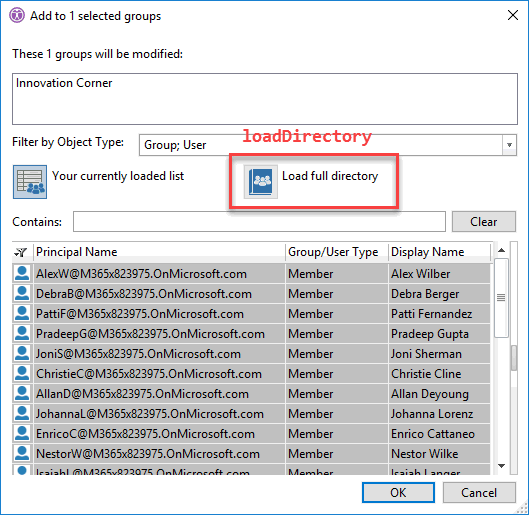
To add owners:
- Select the group row(s) in the Group Owners grid
- Use SelectedGroupOwnerAdd with a selection of target user(s) in the grid in the dialog
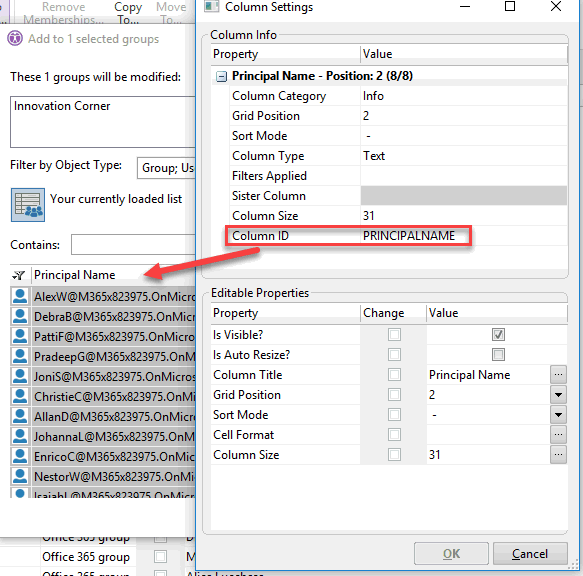
To select, you can use any of the default grid selection methods:
- Select Rows in Grid
- Select Rows From List
- Select rows - inversion
- Select / Filter from file
Example Script
<ytriaAutomation Application="sapio365">
<Select lines="ByValue">
<SetParam columnID="displayName" value="Innovation Corner"/>
</Select>
<SelectedGroupOwnerAdd loadDirectory="true">
<Select columnID="PRINCIPALNAME" value="MarieS@M365x823975.onmicrosoft.com"/>
</SelectedGroupOwnerAdd>
<Save/>
</ytriaAutomation>