Launching automation scripts in sapio365
In sapio365, open the backstage panel from the top left corner
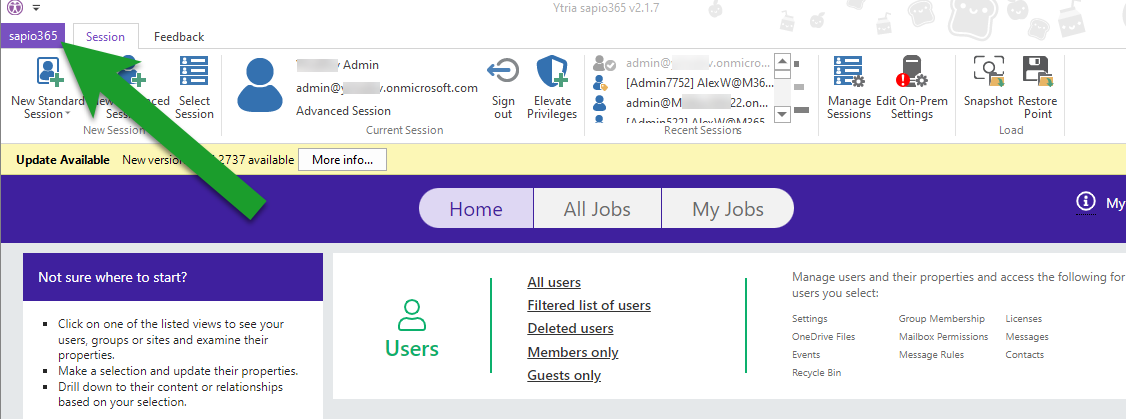
To run a script, select the Automation entry
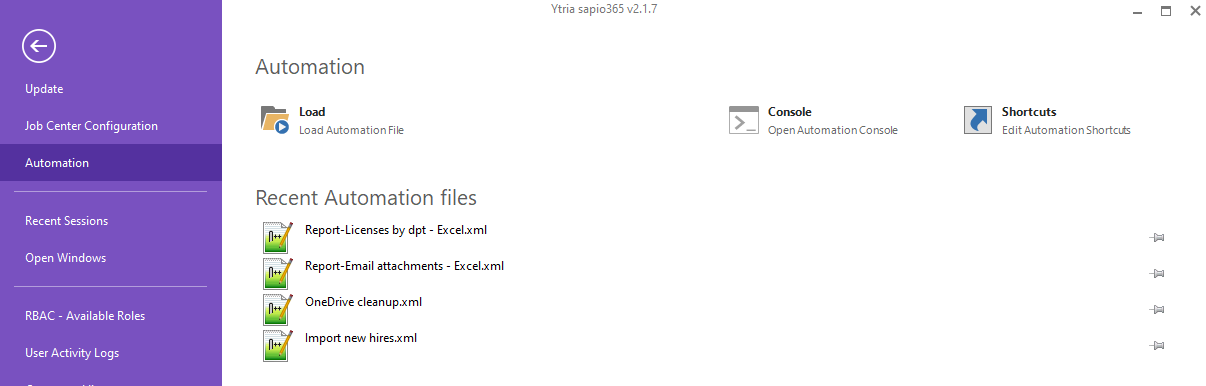
To integrate a script as a job, select the Job Center Configuration entry
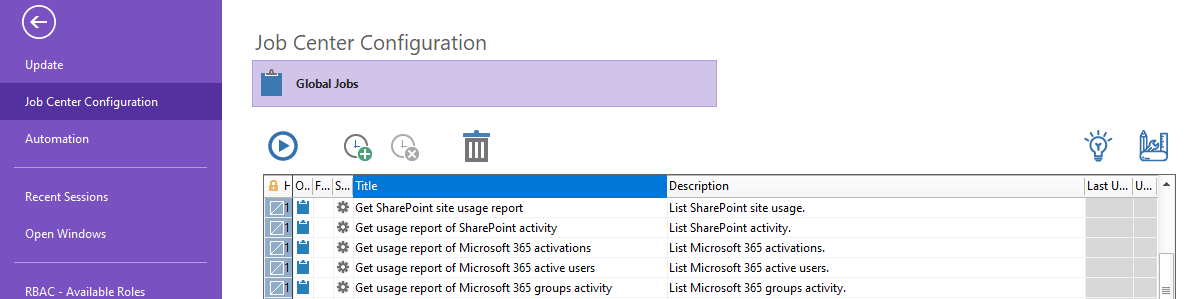
Drag and drop the script file into the list of jobs
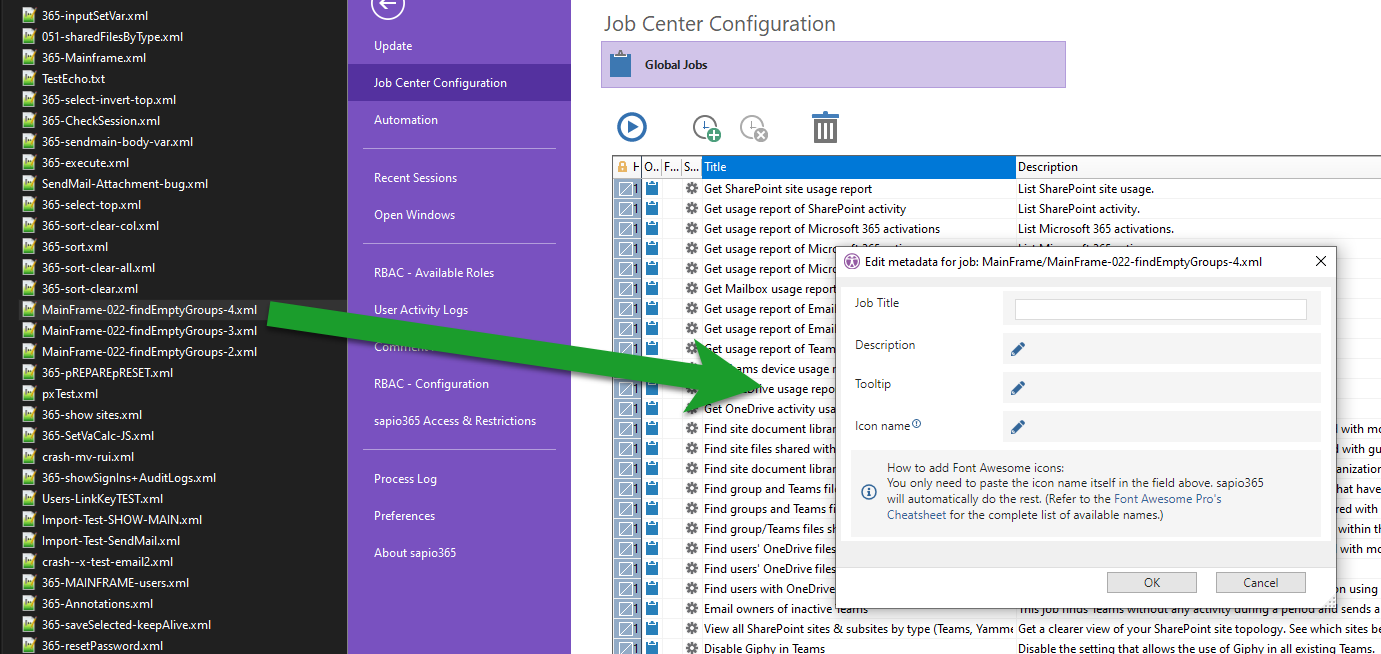
The script is integrated as a job that can be run by a single click
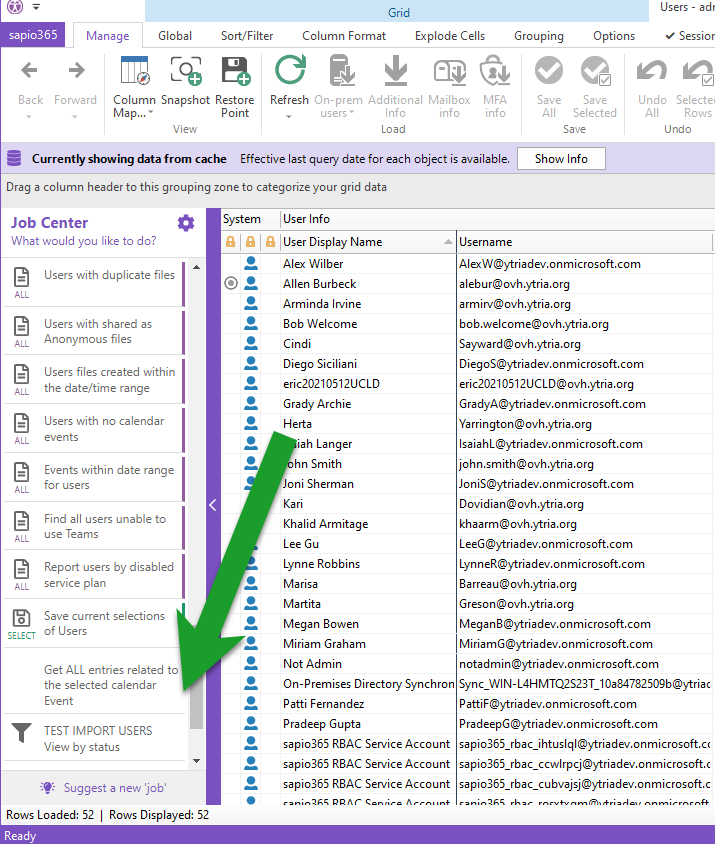
Each module features its own Job Center.
