MsgBox: Display a pop-up window
Tag: MsgBox
The MsgBox function displays an information message box in a modal dialog and interrupts the automation.
Tag Attributes
| Attributes | Attribute Values | Value Description |
|---|---|---|
| Title | N/A | N/A - Optional |
| Message | N/A | N/A - Required (But can be empty) |
| MessageExtended | N/A | Appears below message - Optional |
| WithCancel | True / False Defaults to FALSE | Adds a Cancel button to the dialog. If the user clicks Cancel, the automation stops - Optional |
| ButtonOkLabel | N/A | One of: Optional (Defaults to "OK") |
| ButtonCancelLabel | N/A | N/A - Optional (Defaults to "Cancel") |
| Image | N/A | Synonymous with : Type - for backward compatibility (If both image and type are set, image will be used) |
| AutoClose | Integer | number of seconds before dialog auto-closed with OK button |
| AutoCloseText | Countdown text: @@ will be replaced by the number of hours left ## will replaced by the number of minutes in the hour %% will be replaced by the number of seconds in the minute If @@ not set in text, it ill show all the minutes left and the seconds in the minute. If ## not set in text, it will show all the seconds left. |
All will be blue, except exclamation (yellow) and error (red).
Image values that can be used have a purple title:
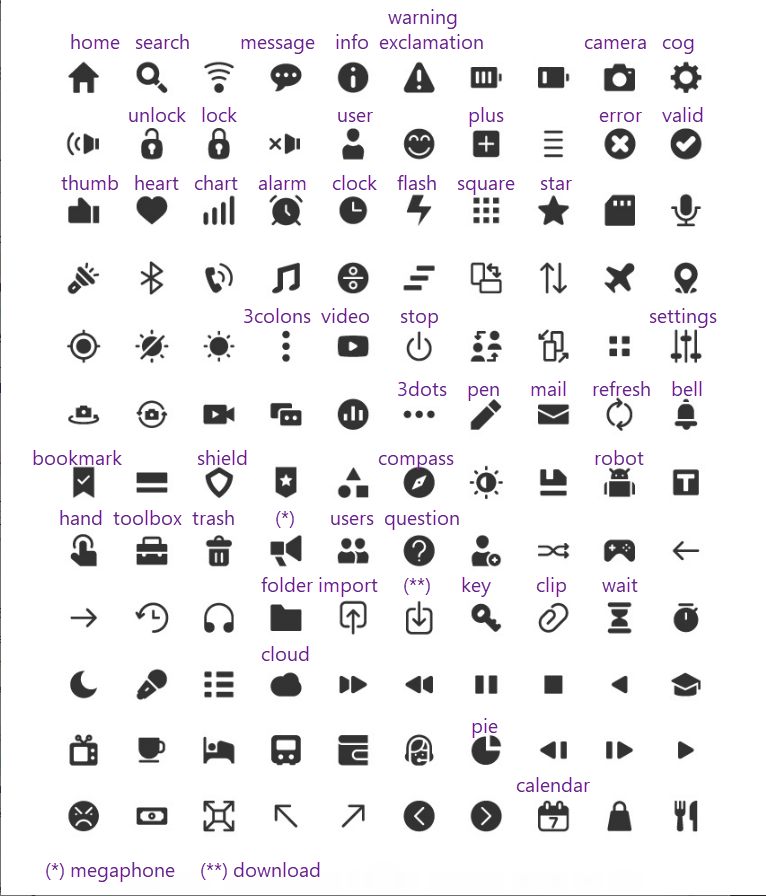
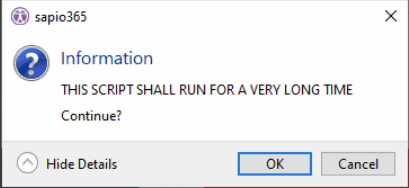
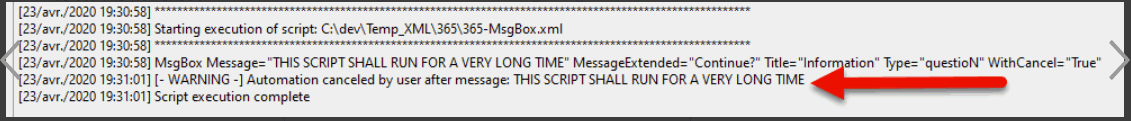
Example Scripts
<MsgBox Title="Information" Message="THIS SCRIPT SHALL RUN FOR A VERY LONG TIME" MessageExtended="Continue?" Type="questioN" WithCancel="true"/><ytriaAutomation Application="sapio365" WizardTitle="#MeToo" WizardDescription="Appel GROUPS" WizardTooltip="Je clique ici mais c'est un script de GROUPS" WizardIcon="bicycle"
WizardIconType="Light">
<MsgBox Title="Information" Message="THIS SCRIPT SHALL RUN FOR A VERY LONG TIME" MessageExtended="Continue?" Type="questioN" WithCancel="true"/>
</ytriaAutomation>