SetSortMultivaluesByCount: Multivalue Option: Sort by Count
Tag: SetSortMultivaluesByCount
The SetSortMultivaluesByCount function sets the option that will impose sorting according to the number of values (instead of alphabetical sorting) when the column is sorted.
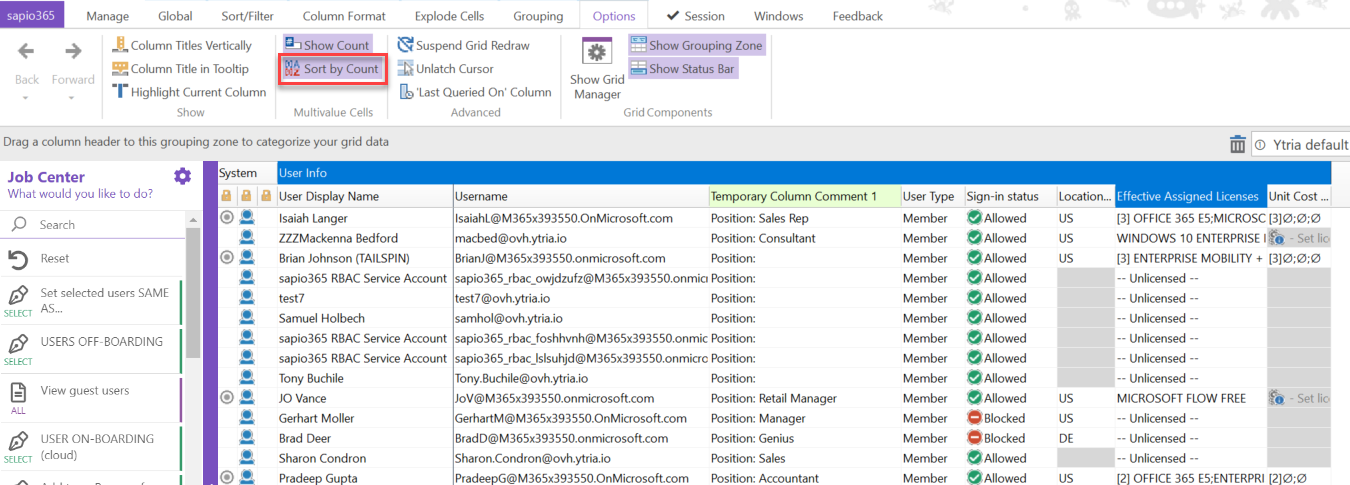
XML
<SetSortMultivaluesByCount/>Tag Attributes
| Attributes | Attribute Values | Value Description |
|---|---|---|
| Target | N/A | Grid code name |
| Value | True / False (Defaults to True) | N/A |
SetSortMultivaluesByCount does not trigger the sorting of the grid. A Sort action is necessary.
Example Script
XML
<ytriaAutomation Application="sapio365">
<ShowMyDataMail>
<SetSortMultivaluesByCount/>
<SetDisplayMultivalueNumber value="false"/>
<Sort columnID="toRecipientsNames"/>
</ShowMyDataMail>
</ytriaAutomation>