Pause Script Execution
Tag: PauseUntil
This self-closing tag will pause the execution of an automation script until the value specified in the attributes is entered into the Notes.ini file.
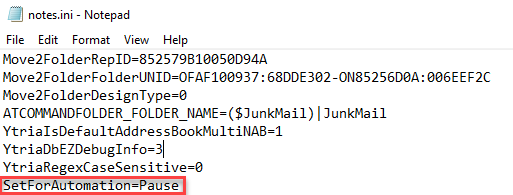
Detailed Description
When a script execute PauseUntil, it enters a waiting mode until the name and value in PauseUntil are found in the Notes.ini file.
The script execution resumes as soon as the expected value is found in Note.ini.
This feature allows to halt a script when external conditions are required, e.g. synchronization with another process.
Editing Notes.ini is the responsibility of the user or external process.
Tag Attributes
| Attributes | Attribute Values |
|---|---|
| Name | The Notes.ini entry name |
| Value | The value to set for the Notes.ini entry |
Example Script
<PauseUntil Name="SetForAutomation" Value="Resume"/>