FreezePoint: Create Module Data Freeze Point
Tag: FreezePoint
FreezePoint creates a freeze point with the data currently loaded in the module.
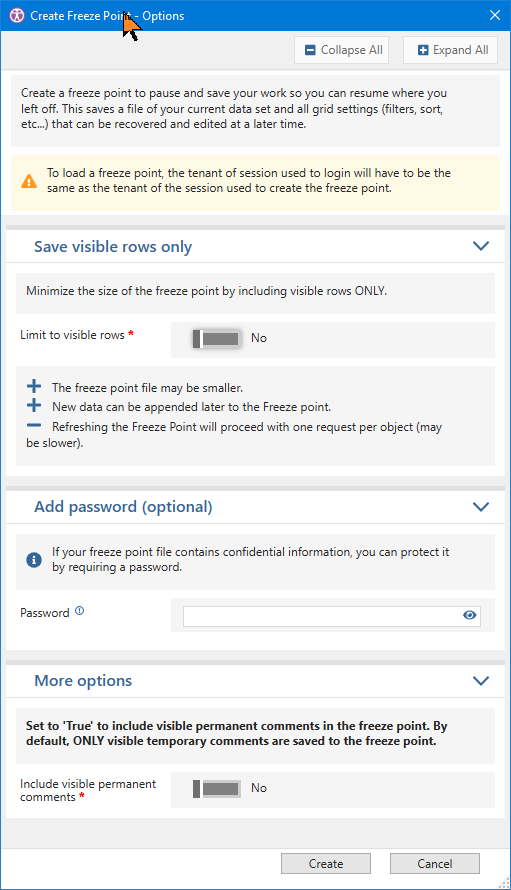
Tag Attributes
Attributes | Attribute Values | Value Description | |
|---|---|---|---|
TRUE / FALSE | Defaults to FALSE | ||
FilePath | (selected by user) | The path file is absolute or relative to current script file location (missing or wrong extension will be forced to valid one with a warning). ytr_frz | |
Password | (entered by user) | ASCII only | |
IncludePermanentComments | TRUE / FALSE | Defaults to FALSE | |
ShowInExplorer | TRUE / FALSE | Defaults to FALSE | |
OnSuccess | Open | ||
Mode | Create(default)/AppendVisible/AppendSelection | ||
saveAsDetails | TRUE / FALSE | Defaults to False |
Example Script
CODE
|
