Select "Options" Menu Choices
Tag: Option
The Option tag emulates the selection of options in the 'Options' menu of databaseEZ.
Detailed Description
Set the options' state using the Option action along with the corresponding Type attribute.
Multiple lines can be used to ensure that all options are set accordingly.
For example, <Option Type="AllNoteCounterColumns" value="true"/> has the effect of selecting 'Number of Form Class Notes' in the UI.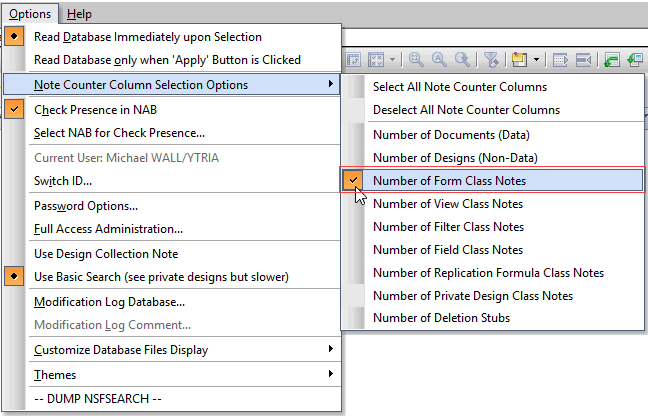
Tag Attributes
| Attributes | Attribute Value | Value Description |
|---|---|---|
| Type | NoteCounterColumns PresenceInNAB AllNoteCounterColumns NoteCounterNbOfDesigns NoteCounterNbOfForms NoteCounterNbOfViews NoteCounterNbOf NoteCounterNbOfFields NoteCounterNbOfReplications NoteCounterNbOfPrivateDesigns NoteCounterNbOfDeletions | ID of the option to set - One of these values must be included in the script line; only one value may be set per script line. |
| Value | True / False | Sets the option state - Required |
This is not a toggle. If the Type indicated in the script line is already set to the value indicated, there will be no change to the option's state.
Example Scripts
<Option Type="NoteCounterColumns" Value="True"/>
<Option Type="PresenceInNAB" Value="True"/><ytriaAutomation>
<Load Server="ACME01/ACME" Select="True"/>
<Option Type="AllNoteCounterColumns" value="false"/>
<Option Type="NoteCounterNbOfDesigns" value="true"/> This is not a toggle. If the Type indicated in the script line is already set to the value indicated, there will be no change to the option's state.
<Option Type="NoteCounterNbOfViews" value="true"/>
<Option Type="NoteCounterNbOfFields" value="true"/>
<Select Lines="All"/>
<LoadCompleteDB/>
</ytriaAutomation>In the script above, the entire contents of the server "ACME01/ACME" will be loaded into the database tree and main grid. Then, the Note Counter Columns will all be set to off and the three desired Note Counter Class types will be selected and displayed in the main grid. All rows in the grid will be selected, and the complete database information loaded for these selected lines.
