Set Agent Search Type
Tag: UseDesignCollection
The UseDesignCollection action lets you automate setting the "agent search type" options found in the dropdown menus in the database selection panel of agentEZ.
Detailed Description
The options are within the "agent search type" are 'sticky', and will remain set to the value specified until a new value is set; it is possible to arrive at the desired results without setting the Value attribute. Be sure to keep the default configuration in mind.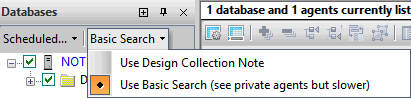
The equivalent script lines for the option shown above is <UseDesignCollection Value="True"/>.
Tag Attributes
| Attributes | Attribute Value | Value Description |
|---|---|---|
| Value | True / False | Not Required (See detailed description) |
Example Scripts
<UseDesignCollection value="true"/><ytriaAutomation>
<Load Server="ACME01/ACME"/>
<Select target="tree" Folder="Demos"/>
<AgentTriggerType value="WhenServerStarts" />
<UseDesignCollection value="true"/>
</ytriaAutomation>In the script above, the entire server "ACME01/ACME" will be loaded into the database selection tree of agentEZ, and the folder "Demos" will be selected. The action UseDesignCollection will set the search type to use the design collection note, and the agent display filter will be set to only show the agents that are of the type "When server starts" (based on the option within the dropdown menu) in the grid.
