SetParam: Set Parameter Values for Dialog Automation
Tag: SetParam
When a function uses parameters from a dialog box, the automation processes theses parameters through SetParam children actions: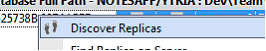
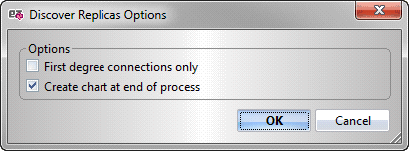
This is a special Tag, used to provide additional parameters to other Tags that handle actions with dialog boxes.
<DiscoverReplicas>
<SetParam target="DiscoverReplicasOptions" field="FirstDegreeConnectionsOnly" value="false"/>
<SetParam target="DiscoverReplicasOptions" field="CreateChartAtEndOfProcess" value="true"/>
</DiscoverReplicas>Tag Attributes
| Attributes | Value Description |
|---|---|
| Target | Uniquely identifies the dialog. |
| Field | Uniquely identifies a field in the dialog. |
| Value | Sets the values in the field. Value can be either a plain text (e.g./ file name), a code to select a radio button/list choice/dropdown choice, or TRUE/FALSE for a check box. |
| KeepAlive | If set to TRUE or THIS, the dialog will not automatically close. |
As of version 16.5 KeepAlive is only valid on its own (i.e. with none of the other attributes field & value).
Examples Script
When a field needs to be ignored (i.e. not set and keep its default value), its corresponding SetParam can be omitted, or the value may be set to {{Skip}} (case insensitive):
<Export keepAlive="this">
<SetParam field="FilePath" value="D:\temp-exports\acl-ExportMainGrid-TextSelectedRows.xlsx"/>
<SetParam field="OpenFileOnceGenerated" value="{{SKIP}}"/>
</Export>Is synonym to...
<Export keepAlive="this">
<SetParam field="FilePath" value="D:\temp-exports\acl-ExportMainGrid-TextSelectedRows.xlsx"/>
</Export>