SetVarFromListValue: Set a variable from a value in a list
Tag: SetVarFromListValue
The SetVarFromListValue creates a variable (like SetVar) from a value in the list.
Detailed Description
All parameters are required:
<SetVarFromListValue ListName="MyList" MyNewVar1="ParamNameFromMyListEntry" MyNewVar2="OtherParamNameFromMyListEntry"Where="YetAnotherParamNameFromMyListEntry" equals="xyz"/>
The first action in the list (according to order in the XML script) that matches the WHERE filter value sets the new variable(s). In the following example, the new variables MyNewVar1 and MyNewVar2are respectively set to YellowandBlack:
<list name="ListOfVar2" action="Setvar" v1="Yellow" v2="Black" Number="43"/>/>
<list name="ListOfVar2" action="Setvar" v1="Red" v2="Blue" Number="3500"/>
<SetVarFromListValue ListName="ListOfVar2" MyNewVar1="v1" MyNewVar2="v2" Where="Number" GreaterThan="1"/>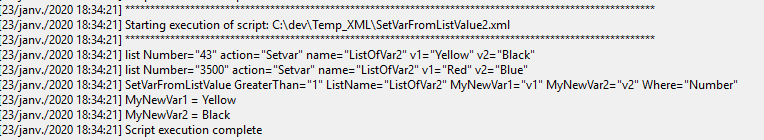
Tag Attributes
| Variable Name | Any unreserved name valid in XML. Reserved names are listed on: Variables |
| Variable Value | Name of the parameter in the list to get the value from |
| Where | Name of list entry parameter to test or Index |
| Filter Mode | One of... Text filters:
Example: Begins="abcd" |
Example Script
<ytriaAutomation>
<list name="ListOfVar" action="Setvar" v1="mugre" v2="chaise"/>
<list name="ListOfVar" action="Setvar" v3="Roger" v4="Zer"/>
<list name="ListOfVar" action="Setvar" v1="A" v2="B"/>
<list name="ListOfVar" action="Setvar" v1="C" v2="D"/>
<list name="ListOfVar" action="Setvar" v11="OK" v12="SAD" v3="Teeth" v4="Claw"/>
<list name="ListOfVar" action="Setvar" v1="help" v2="pleh" v3="admin@OverHere.com" v4="www.ytria.com"/>
<list name="ListOfVar" action="Setvar" v1="dog" v2="Leech" v3="Roger" v4="Zer"/>
<SetVarFromListValue ListName="ListOfVar" MyNewVar1="v3" MyNewVar2="v4" Where="v1" equals="dog"/>
<SetVarFromListValue ListName="ListOfVar" MyNewVar3="v3" MyNewVar4="v4" Where="v1" equals="crocodile"/><!-- no param value march in list for v1 -->
<SetVarFromListValue ListName="ListOfVar" MyNewVar5="VarDoesNotExist" Where="v1" notEquals="crocodile"/><!-- no param name march at all for VarDoesNotExist -->
<list name="ListOfVar2" action="Setvar" v1="Red" v2="Blue" Number="42"/>
<list name="ListOfVar2" action="Setvar" v1="Yellow" v2="Black" Number="999"/>/>
<SetVarFromListValue ListName="ListOfVar2" MyNewVar6="v1" MyNewVar7="v2" Where="Number" GreaterThan="666"/>
<echo value="MyNewVar1={%MyNewVar1%}"/>
<echo value="MyNewVar2={%MyNewVar2%}"/>
<echo value="MyNewVar3={%MyNewVar3%}"/>
<echo value="MyNewVar4={%MyNewVar4%}"/>
<echo value="MyNewVar5={%MyNewVar5%}"/>
<echo value="MyNewVar6={%MyNewVar6%}"/>
</ytriaAutomation>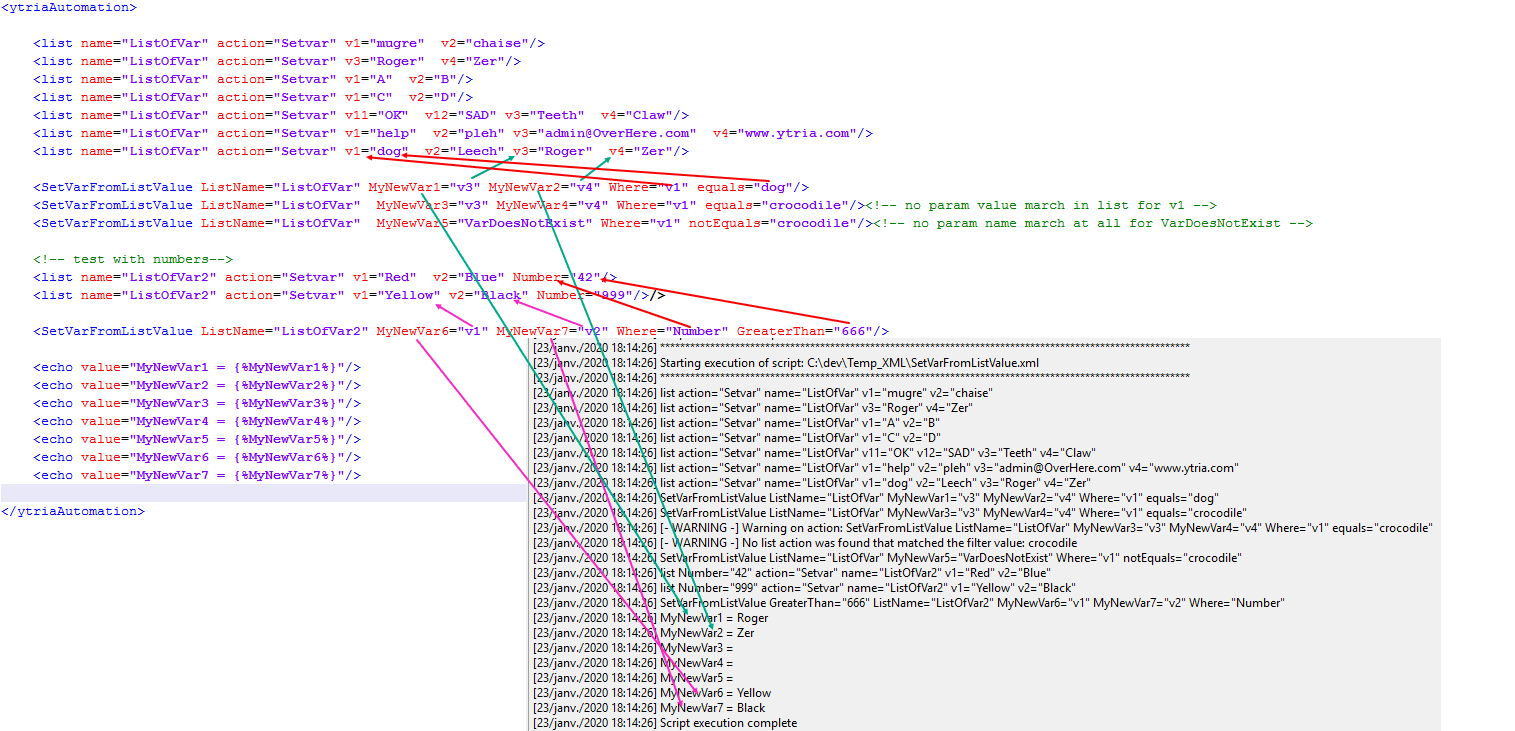
Using Index
Instead of using a variable name to fetch values from the list, the Index keyword can be used the Where clause and the value of the deisred index in the Equals clause.
Index starts at 1.
<list name="ListOfVar" action="Setvar" v1="A1" v2="B1"/>
<list name="ListOfVar" action="Setvar" v1="A2" v2="B2"/>
<list name="ListOfVar" action="Setvar" v1="A3" v2="B3"/>
<SetVarFromListValue ListName="ListOfVar" MyNewVar1="v1" MyNewVar2="v2" Where="index" equals="3"/>
<echo value="MyNewVar1 = {%MyNewVar1%}"/>
<echo value="MyNewVar2 = {%MyNewVar2%}"/>